There’s a secret that people who receive a considerable amount of engagement on Google Plus don’t often share.Want to know what that secret is?It’s not a specific trait or action but rather a formula. And it’s a formula you can master and implement within your business.Last month, I was fortunate to join Martin Shervington and Ryan Hanley at Social Media Examiners Success Summit, where we shared tips on how to boost Google Plus engagement.While many aspects drive Google Plus engagement, my focus within this article is this: my winning formula to the perfect Google Plus post. It's a five-step formula that I’ve proven time and again not only works but works extremely well.Ready to increase your Google Plus engagement and boost awareness around your business or brand?Let's get started!
5-Step Formula to Substantially Boost Google Plus Engagement
Let's begin by looking at the formula:
Five Step Formula
- Bold headline
- Persuasive sub-headline
- Compelling content
- Specific call to action
- Eye-catching image
Now let's dissect each one and take a look at examples of why and how each step works to substantially boost Google Plus engagement.
STEP 1: Headline
A. Make Your Headline Click Worthy
Similar to blog titles, your Google Plus post headline is your title. It's the appetizer that will whet your community’s appetite.Rather than using a plain (insert boring) title like “Sleeping In,” put a little effort into it and create a compelling title like,
“Why Sleeping In is Costing Your Business Money.”
See the difference?Peg Fitzpatrick, a social media strategist is an excellent example of this tactic at work. Her headlines are bold, concise and easy to read.
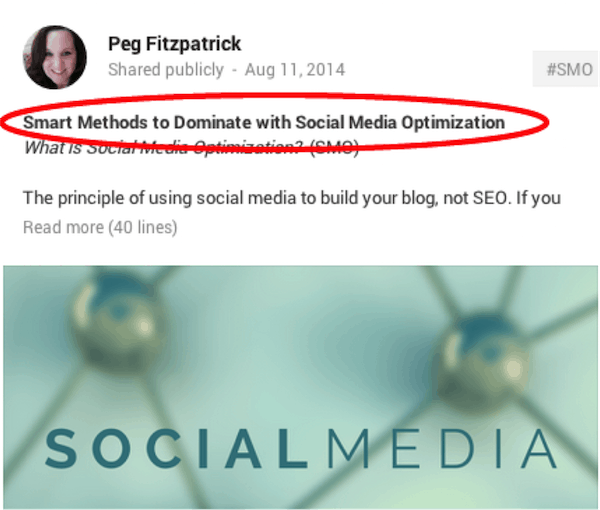
B. Make Your Headline Stand Out
Now take the next step and make your headline stand out. This is where Google Plus really allows you to differentiate your posts from any other social network.Use asterisks ** to bold your title or italics to emphasize a word. A bold title adds a little honey to your tantalizing title.Not familiar with how to format your Google Plus posts? Grab this cheat sheet from Simon Heyes.
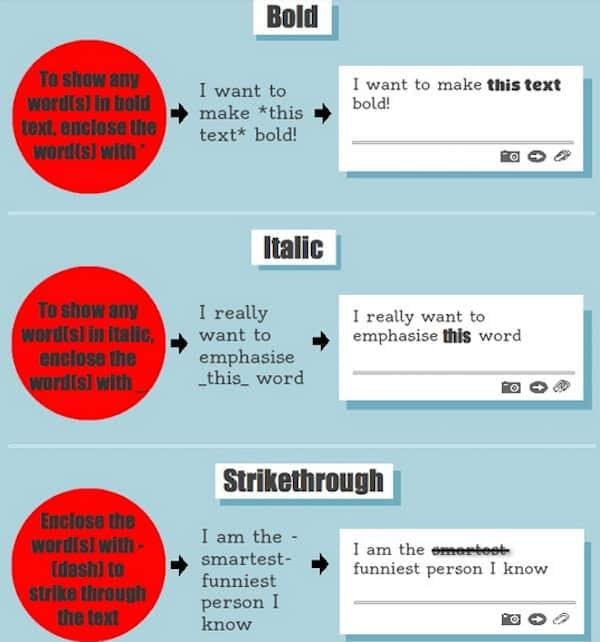
STEP 2: Persuasive Sub Headline
Your next step is the sub-headline. This is your attention-grabbing first line. The line that says, “look at me!”Or as Kevin Hogan puts it,
"The sub headline is like an extension of the headline. It continues to draw the reader in while providing even more intriguing information that keeps them reading."
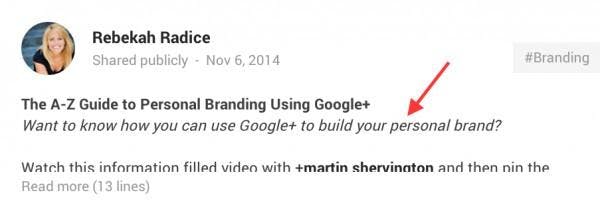
*Bonus* Above the Fold Copy
With Google Plus, you have a bonus with four lines "above the fold" on it, so use them wisely.Martin Shervington, the founder of Plus Your Business and a Google+ marketing expert, consistently uses these top four lines to grab followers' attention as content quickly moves through their feed.

STEP 3: Compelling Content
While this should go without saying, creating the perfect Google Plus post starts with sharing great content.Whether it's your content or someone else's, pass along what about that article grabbed your attention. Take that information and turn that into a thought, question or tid-bit that becomes food for thought or an opportunity to educate.Whatever the case, you want to share context around the content to add depth and insight to the article.In the example below, take a look at how Mike Allton, a social media business consultant, asks a question and then shares his own thoughts. Can you see how this tactic would immediately draw people into the conversation?
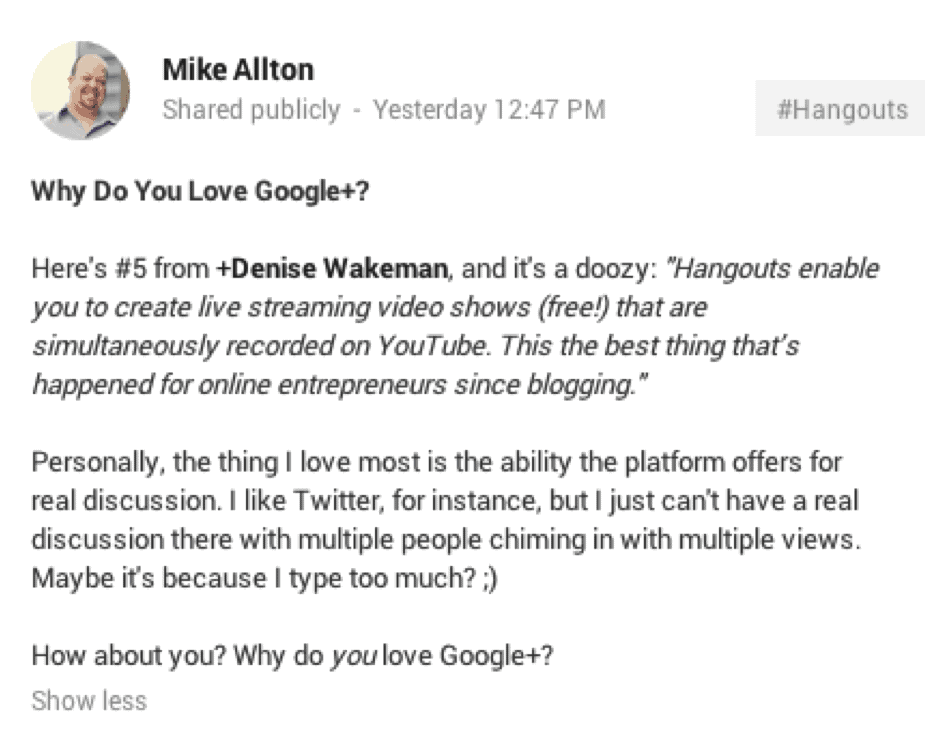
STEP 4: Specific Call to Action
You're ready to go live now that you've written a great Google Plus post. But don’t hit that “share” button quite yet! Make sure you’ve added your persuasive call to action.Your call to action is the exact next step you’re asking your followers to take. Whether it’s a click to read more, download your latest eBook, or to comment below, be clear in your instructions.You never want to assume they know what those next steps are you want them to take.Robert Ryan, a WordPress developer, and social media manager offers fans of his Blogging Warfare show the opportunity to review the time-stamped replay. His call to action is simple and clear: "click here."
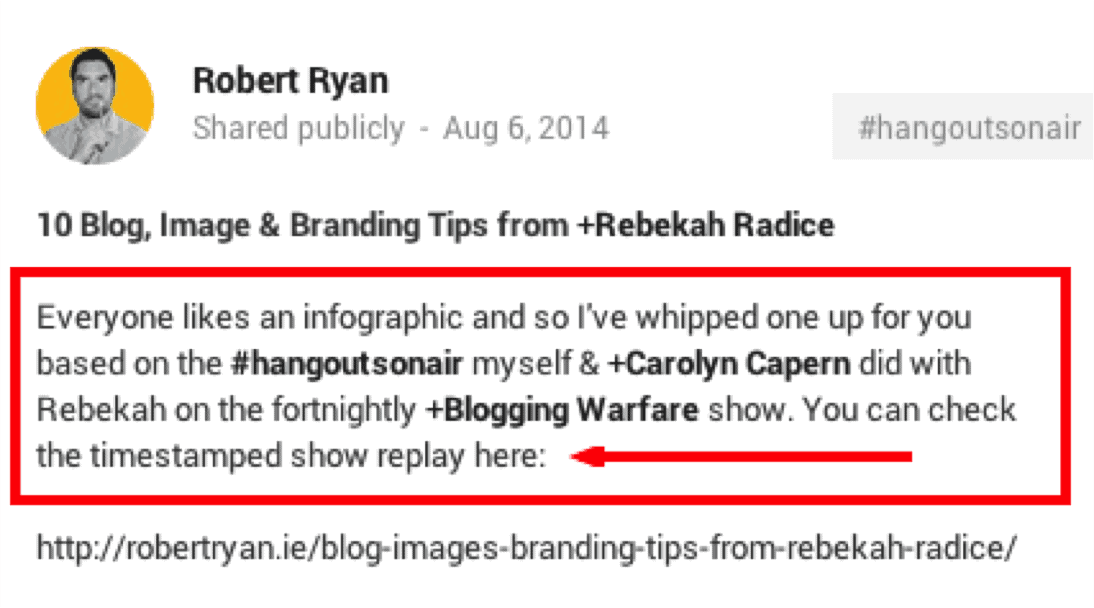
STEP 5: Eye-Catching Image
Pinterest has made an art out of transforming images into gorgeous eye candy. Google Plus offers a similar visual appeal.Its layout accommodates larger images that can quickly and easily capture attention if positioned properly.Take Pauline Cabrera with TwelveSkip, for example. There's no mistaking her graphics. From the font to the color scheme and layout, each of her images directly represents her brand, making her easily identifiable.

Another way to use images is to grab text from your latest blog post. Buffer does this consistently with great success.In this post, they’ve offered thoughts starters for headlines. This gives their Google Plus followers more to chew on than just your standard image. It gets them thinking and becomes a conversation starter.
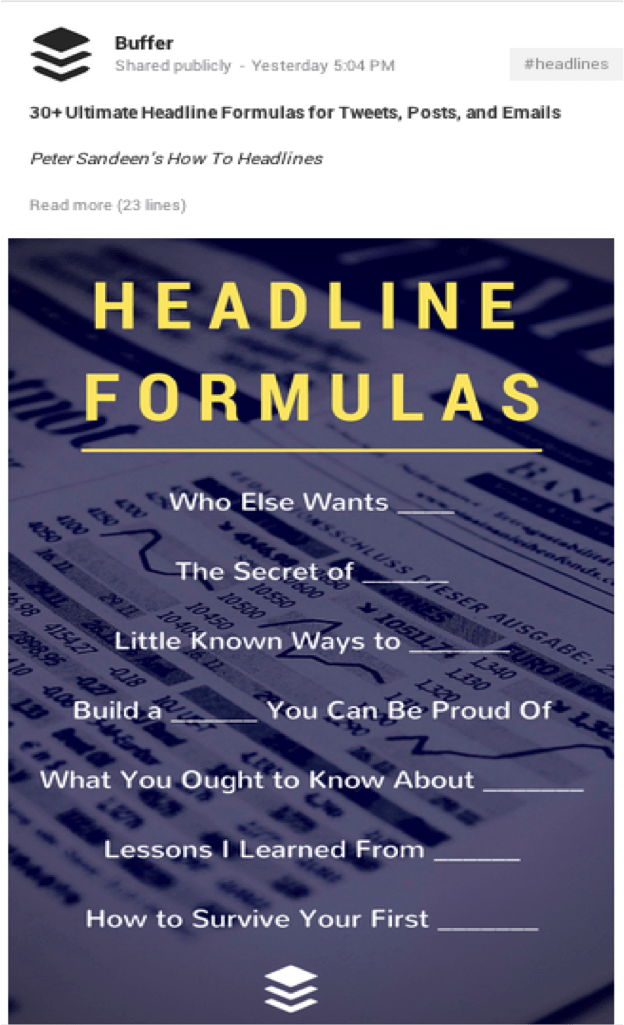
Next Steps: 3 Google Plus Success Tips
1. Get Branded
Marie Forleo said it best,
“You can smell great branding from a mile away!”
I couldn’t agree more.From your design to your messaging, your Google Plus graphics must perfectly align with your current brand.Use a tool like Canva or PicMonkey to create templates that allow you to quickly and easily create images that scream you and your business.
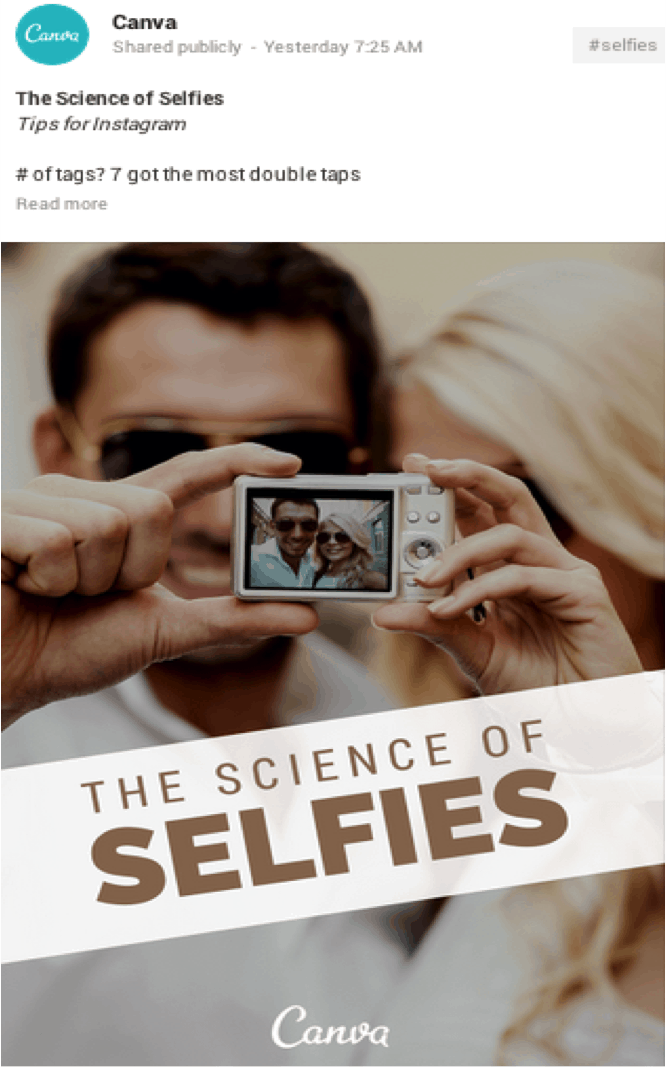
2. Give Your Readers a Reason to Respond
Want to create better engagement? Ask a question, share a little-known fact or give a sneak peek into who you are and what your business is all about.Stephan Hovnanian, Author of the Google+ Pro Tips series does exactly that in the post below. He shares a little bit about himself, his business and why he’s using Google Plus.Instead of it feeling spammy, his post feels conversational and invites others to share their story as well.
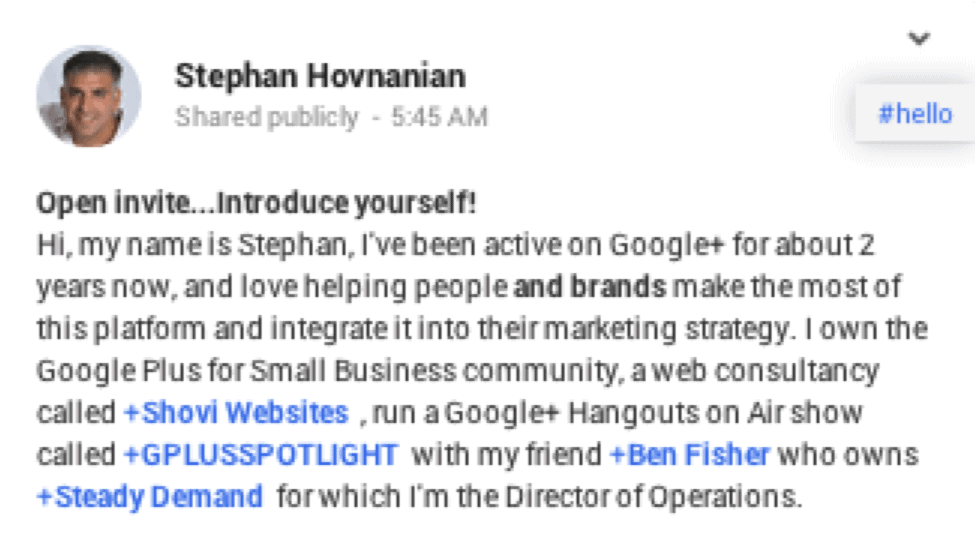
3. Cross Promote Your Articles on Pinterest
Jeff Sieh, a social media consultant and creative brain for hire, saw an opportunity to use the popular call to action “pin it for later.”How does it work? Jeff highlights an article each day and then encourages his followers to hop over to his Pinterest profile and pin that article for later.It’s brilliant in that it has two purposes – to repurpose content, give it a second life, and to cross-promote another social network.How could you use this tactic to better promote your own content?
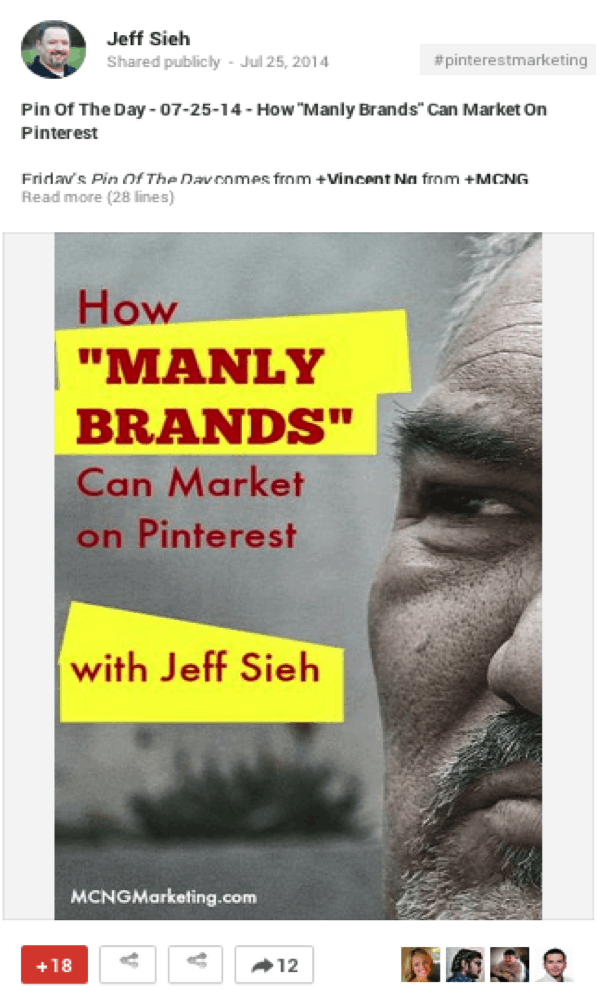
Final Thoughts
Google Plus is a veritable wonderland of opportunity for business professionals. Yet many are still struggling to increase engagement and make meaningful connections.The tips above will help you begin to increase awareness and drive conversation around your business.What step will you take today to get started?And if we're not connected already, let's connect on Google Plus!
About Rebekah Radice
Rebekah Radice, co-founder of BRIL.LA, has traded narcissism for purpose. When not driving growth, you'll find her tricking family into thinking she's Emeril Lagasse - likely covered in marinara. The spotlight was fun, but impact is better. These days she's using 20+ years of brand brilliance for good.
