Over the years, I've had the honor to speak on over 200 stages, lead hundreds of webinars, and train thousands of business professionals.
Yet I remember my first presentation like it was yesterday. Knees shaking and voice cracking, I stepped onto the stage and proceeded to ramble for what felt like hours.
Fast forward to today where I've spent countless hours honing the craft. Now don't get me wrong, I'm still learning, growing, and nurturing my inner speaker.
But I can tell you one thing with certainty. I've found my voice, strengthened my style, and nailed down a process that creates powerful and engaging presentations.
Sure, not every presentation can be a home run, but there is a formula to follow that will ensure you get more comfortable, confident, and creative every time you present. Below are the steps I take each time I build and conduct a social media, marketing or sales presentation and how you can use it to grow your business.
Do your research
The backbone of every stellar presentation is thorough research. I won’t sugarcoat it, this step will be the most intensive of your entire presentation process. I caution anyone, especially first-time presenters, to never overlook this phase. Blindly diving into any research can be a bit overwhelming. That’s why it’s best to start your analysis with two goals in mind:
- Finding your focus
- Understanding your audience
Now as you get started with this, think about how much your audience retains during a one-hour webinar. Believe me, it’s a lot less than you think. Cognitive scientist Dr. Carmen Simon, conducted a study on the intersection of cognitive psychology and communication from the perspective of PowerPoint and found that participants remembered an average of 4 slides from a 20-slide, standalone, text-only PowerPoint presentation.
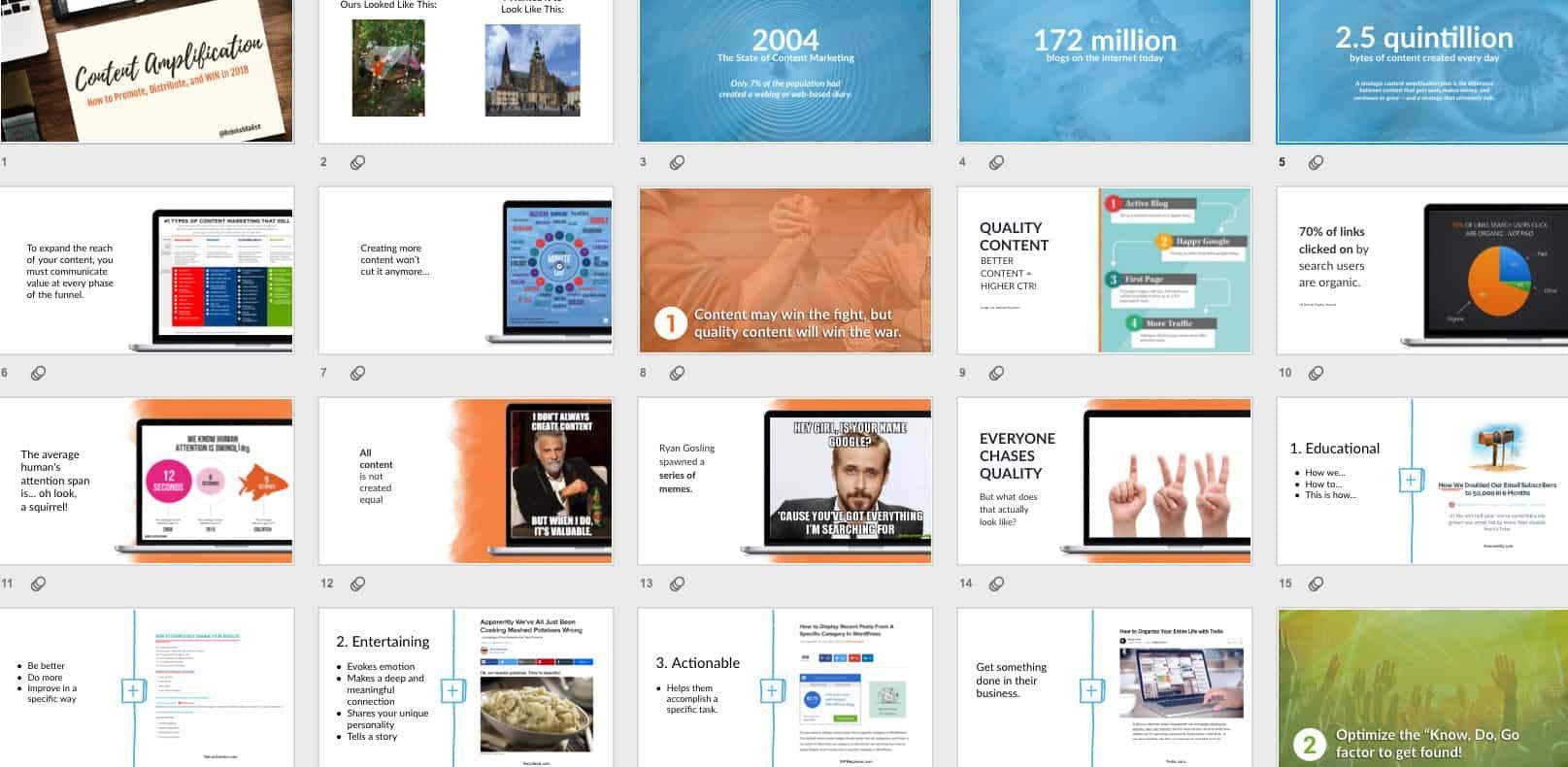
Narrowing in and streamlining your speaking engagement around a specific topic will help keep your audience engaged. A focused presentation has well-defined boundaries. It doesn’t try to tackle everything about a subject. It’s clear, concise, and delivers on its stated objective.
You should aim to focus all of your content, including your PowerPoint slides. Pay attention to the number of slides you include in your presentation as well as its format and design. This will place a greater emphasis on you, the presenter.
Remember, it’s your knowledge, skills, expertise and understanding that sets your presentation apart from the others.

A post shared by Rebekah Radice (@rebekahradice) on May 21, 2018 at 1:21 pm PDT
Researching where you're speaking and who you're speaking with is essential for understanding your audience. This is especially true for social media presentations because of the vast range of adoption and skill levels. Your research should work to answer the following questions:
- Who am I speaking with? ("to" implies a one-sided conversation)
- Why should they care about what I have to say?
- What is a common pain point my audience has? How can I help solve it?
Keep in mind what you present to senior-level marketers from Fortune 500 companies vs. community managers from tech startups is going to vary. As you build out your audience research, don’t assume you know their pain points and preferences. Use social media and basic search tools like Google to get a clear picture of what your audience is looking to learn.
Search for the following:
- Keywords specific to your topic
- Related keywords
- Industry wide keywords
- Trending keywords
Finding out what people are searching is just as important as understanding where they’re searching. A trending hashtag on Twitter doesn’t necessarily translate to YouTube. Keep this in mind as you begin to focus your topic around a specific social network, group or industry.
Draft an outline
Now that you’ve focused your topic and have a clear understanding of who you’ll be presenting to, it's time to draft an outline. I like to treat my outline as if it were a blog post. Not only is this a great way to work through my ideas, but it also makes repurposing the outline as a follow-up blog post once the presentation is completed easy.
I break down each slide and highlight sentences I don't want included on slides in red. That's a sign to my designer to leave that out and to me as the presenter to highlight those thoughts.
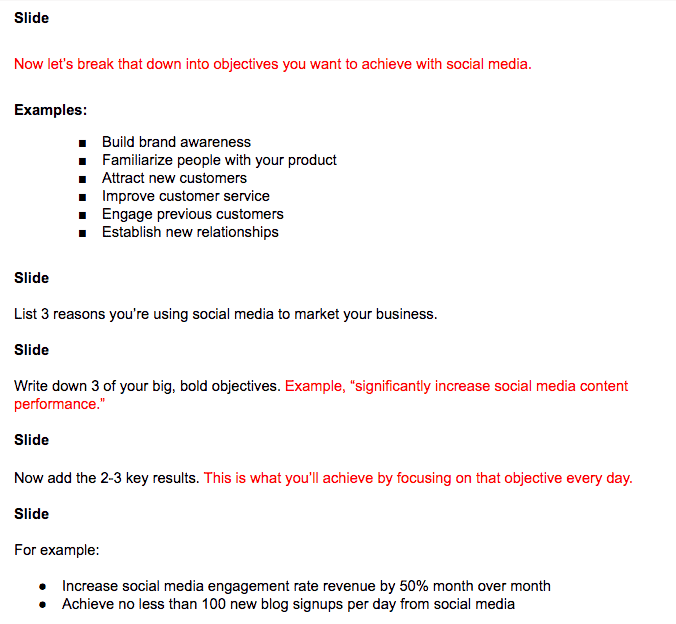
As you begin writing, keep these best practices top of mind:
- The most effective presentations don’t include a bunch of text and statistics. An audience is going to remember a speaker who tells a story. For instance, the slide below from leadership and marketing expert, Seth Godin, intrigues me. The topic is focused on really, really bad PowerPoint presentations. As simplistic as Godin’s slide is, it still tells a story.
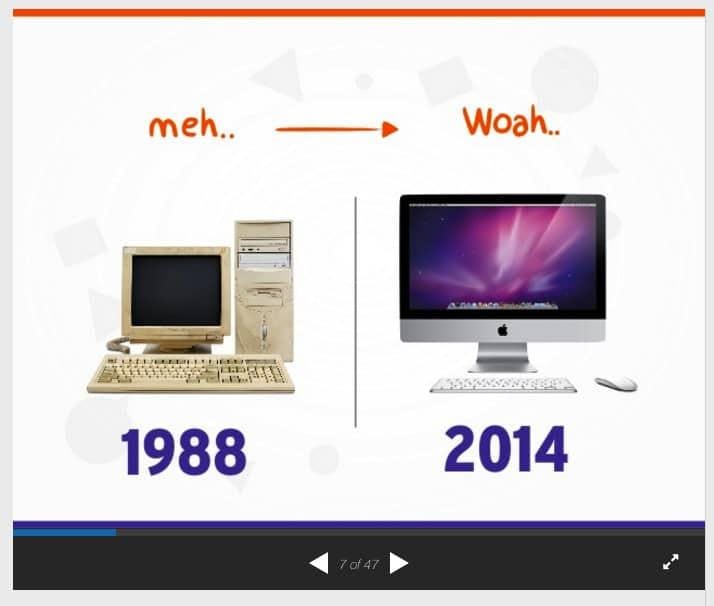
- Start with a hook. The average person’s attention span clocks in at eight seconds. Look for a surprising fact or data point to immediately grab your audience’s attention.
- Never lose sight of your core purpose. Subtly use repetition to drive your point home. Don’t restate, but reinforce your main idea throughout your presentation. Use your slides to support your purpose, don’t use them as a crutch.
- Know your key takeaways. You want your audience to remember the most important parts of your presentation. Highlight two to three key takeaways and emphasize them throughout your presentation.
- Summarize what they can expect. People are anxious. Providing your audience with a roadmap will level set expectations. Try to tell them how long your presentation will run, let them know if you’ll be conducting a Q&A, and give them an idea of what you'll touch on throughout your speech.
- Read over your outline and expand on your content as needed. Now that you have your basic outline, it's time for a second run-through. Your goal isn't to add filler or fluff but to add value.
Having a detailed outline keeps your presentation on point. It's too easy to fall into the weeds or run down a rabbit hole without it.
Design & organize your slides
Use your outline to guide the organization of your slides. As you're designing your presentation think about the best way to present the research. Will numbers and stats make your topic more easily digestible? What does the data you’re sharing really say? Is a pie chart more effective than a bar graph?

When I’m designing and organizing any presentation, I aim to incorporate the following three components.
- Examples: Tell stories and show how your strategies have worked for other brands and organizations. Don’t forget to apply the learnings to broader business objectives by incorporating results. Screenshots showing your results always work well.
- Analogies: Make larger ideas and concepts more familiar and relatable with analogies. For example, in a recent on social media presentation for small businesses, I wanted to highlight how great businesses connect people and products through networking and referrals. What's a simple way to remember that concept? Puzzle pieces. It's relatable and memorable.
- Visualizations: When preparing slides for a presentation, keep your message top of mind and then find images that reinforce it. Know that the best slides incorporate a consistent color scheme and style of photos throughout. As you format your presentation, use a grid method and keep your text and photos aligned with plenty of white space and appealing typography. Finally, always keep your visualizations simple and stick to one idea per slide.
Stay focused by keeping a quick cheat sheet or proven design and organizational tactics on hand:
- One idea per slide
- Simple design
- Room for white space
- Beautiful fonts
- Quality photos—avoid clip art or stock images
Know your call to action
Defining a call to action will make or break your presentation. It's the difference between guessing that your audience is interested in your topic and knowing they are. What's your goal? What do you want the crowd to take away from what you're speaking about? How does this translate into a measurable action they can take once your presentation is over?
This is an example of the last slide from a social media presentation I conducted at Post Planner on using social media automation in business. It provides participants with an action item and offers them a free month of the marketing software we discussed throughout the presentation.

Practice and then practice again
Your presentation may only be ten minutes, but the energy you put into it will take hours. So why wouldn’t you take the time out to practice? Even if your content is stellar, a lackluster delivery will leave it flat.
Rehearse... a lot. Don’t just take a stab at it the night before. Rehearse long before to get comfortable with your content and the flow. If your presentation is live, practice smiling, looking people in the eye and gesturing. Make your presentation lively and entertaining. I do this in front of a mirror. I also record the audio only and replay while I'm walking my dogs, getting my hair done, wherever and whenever I can.
The point is...... If you're not interested in what you're saying, why would anyone else be? If it's online, know that you'll need to pump up the energy because what comes across on a recording is far different than what’s depicted in person.
Final thoughts
When you stay focused, tell a great story, and include time for preparation, you go into every presentation as your best self. Share your presentation with clarity and resonance by focusing in on what it is you’re discussing, outlining your key points, effectively designing your slides, providing a clear call to action, and practicing. When you do, I guarantee you'll make a connection. And connections are what lead to relationships, community, and customers. Go out and make magic happen!
Written by Rebekah Radice and originally posted on Medium.
About Rebekah Radice
Rebekah Radice, co-founder of BRIL.LA, has traded narcissism for purpose. When not driving growth, you'll find her tricking family into thinking she's Emeril Lagasse - likely covered in marinara. The spotlight was fun, but impact is better. These days she's using 20+ years of brand brilliance for good.
