The clock ticks and your head spins. It’s a typical Monday morning full of buzzing to-do’s and beeping reminders.As you sit and stare blankly at your computer, longing for inspiration to leap from the page, you wonder why it is so difficult to find a blog topic worth writing about.If this scenario sounds familiar, know that you are not alone. It is the same frustration felt by many bloggers when it comes to generating fresh and unique content on a consistent basis.However, finding a creative space to organize thoughts and capture ideas is a necessity for anyone eager to simplify the writing process and eliminate the stress and aggravation centered on and around content creation.So how do you get there? You need an editorial calendar.
Why You Need an Editorial Calendar
One of the best ways to produce continual content is through an editorial calendar. Creating an editorial marketing calendar will act as your daily content guide. Rather than sitting and staring blankly at your computer screen when it comes to write, your inspiration will have been previously created.With an editorial calendar you can act on purpose, writing based on goals strategically outlined within your overall marketing plan. It will eradicate time sucking activities that have no return on investment (ROI) and create a scenario where you look forward to time spent writing rather than agonizing over hours spent researching, brainstorming and beating your creatively challenged head against the wall.
Creating Your Editorial Calendar
Creating your content calendar can be as simple or as detailed as you want to make it. You can use excel, Google drive or a word doc depending on your comfort level and needs.
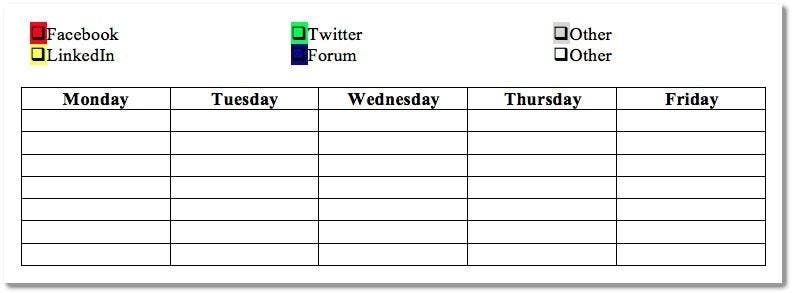
The most important element as you begin to outline your calendar is determining what topics matter most to your customers. This will require time and research as you take a deep dive into the wants and needs of your potential clients.This is where a tool such as Google Analytics will be incredibly helpful. Identify the top keywords and phrases your audience is actively searching for online. Those terms will then become your monthly categories.For example, if you are a bakery blogging about everything from cupcakes to birthday cakes, your monthly categories might look something like this:
January:
Crazy for Cookies
February:
Death by Chocolate
March:
Unforgettable Cupcake CreationsYour next step is to fill those twelve month categories with timely and relevant sub-categories of weekly content. Each topic should be designed to grab the attention and loyalty of potential consumers.Your sub-categories or blog topics might look something like this:
January:
Crazy for Cookies
- Week 1: The top no-bake recipes you can make in a snap
- Melt in your mouth peanut butter cookies
- No bake oatmeal cookies
- Week 2: Chocolate chip cookies you can't stop eating
- How to make the best chocolate chip cookie your family has ever tasted
- 10 minute chocolate chip cookies
- Week 3: Our best-loved recipes
- A snicker-doodle family recipe
- Our delicious sugar cookies made from scratch
As you can see, you begin by taking your category or theme and breaking it down into weekly articles that share everything from top tips to company events. It will all depend on your audience, industry and whether or not your business is affected by seasonal changes, holidays or upcoming product launches.
Create a Plan to Share Your Content
Your next step is to determine where and how you will share your post. Decide which social media channels you will share your post across. Create a separate column in your content calendar for Facebook, Twitter, Google+, LinkedIn and Pinterest with an example of which type of media you will share.Will it be an image, link, video, Infographic, whitepaper or free downloadable eBook? Repurposing your content for social media is a vital piece of the blogging process and must be incorporated into your content calendar.
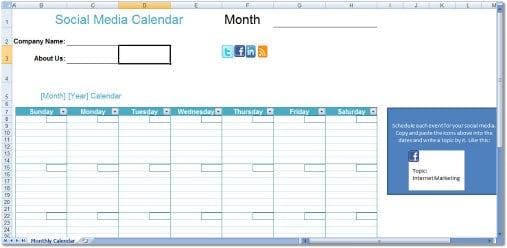
I choose to spread my content out over a three-day period rather than inundating all of my online properties at once. This allows for a more organic reach and continued traffic throughout the week.Using a color code system is also an easy way to keep track of your weekly routine. Identify where you will post on Monday, Tuesday, Wednesday and so on. Putting this type of detail into your content calendar will create habits needed for blog sustainability.If blogging is important to the health and success of your business, schedule the time for tasks and add them to your calendar as non-negotiable commitments.
Content Calendar Downloads
Give yourself the gift of clarity that only a calendar can bring! Download one of these free content calendar's to get started:Beth Kantner’s Editorial Calendar (Google Drive)Placestar/Katie Lance Blog and Social Media Editorial CalendarVertical Measures Editorial Calendar
About Rebekah Radice
Rebekah Radice, co-founder of BRIL.LA, has traded narcissism for purpose. When not driving growth, you'll find her tricking family into thinking she's Emeril Lagasse - likely covered in marinara. The spotlight was fun, but impact is better. These days she's using 20+ years of brand brilliance for good.
