Updated: May 2020Wonder how to use images on Pinterest? Or why you’d create Pinterest images to pin content from your blog?If so, you’re like many businesses still trying to make sense of Pinterest. But what if I were to tell you that it can become your biggest traffic driver?And more than that, you can use it to convert higher-quality leads in a shorter amount of time?It’s all possible when you position your content properly.That means creating super compelling images. How do you do that?Below I list seven easy tips to help you create Pinterest images that drive massive results. PLUS, grab the Infographic at the end!
How to Create Pinterest Images That Drive Massive Results
1. Optimize Your Pin for Search
Pinterest users are primed and ready to buy what your business is selling. So you need to create images that move them through the buying process.Not only is there a higher trust factor on Pinterest, but also higher conversion rates.
87% of Pinterest users say they trust Pinterest over any other network, while 47% say they’ve acted on an offer through Pinterest. (source)
Take my results for example. The top 7 posts on this blog have over 237,000 social shares.
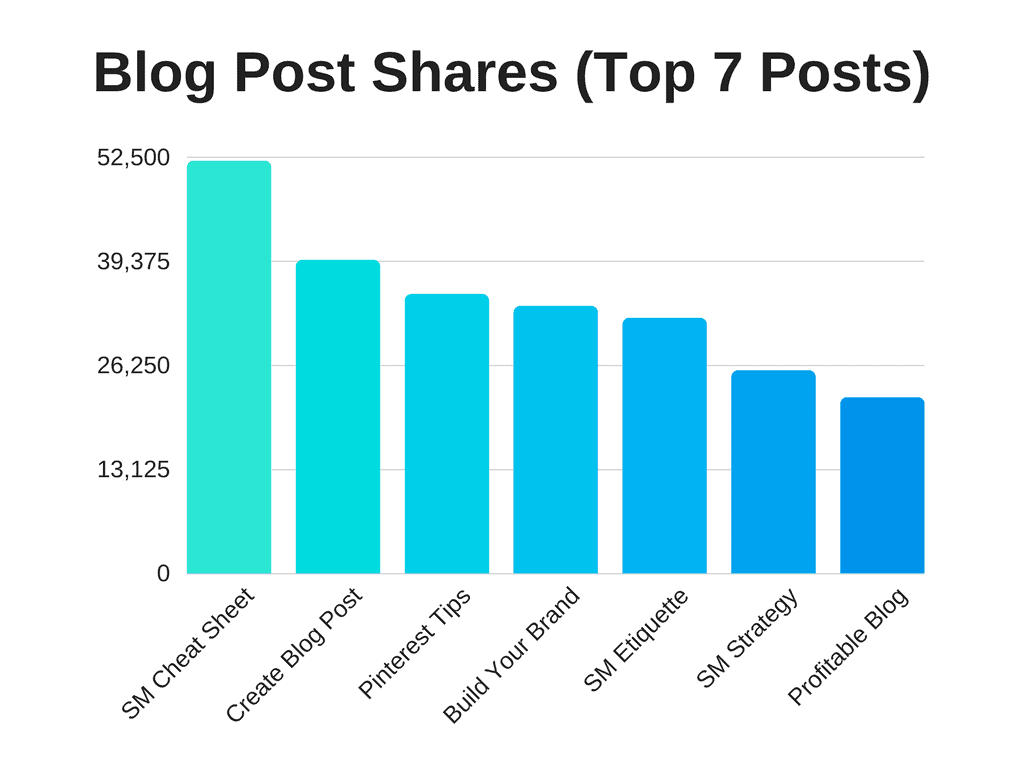
Where do a significant portion of those shares come from? You guessed it... Pinterest.It’s my number one social traffic referrer, bringing a targeted audience to this website. (read: the “right audience”)Oh... and once they’re here? That audience converts at a 21.6% higher rate.So, what are your waiting for? Let’s get your product or service out there!A captivating Pinterest image will attract attention to your pins. Like this beautiful pin from Blogging Wizard.
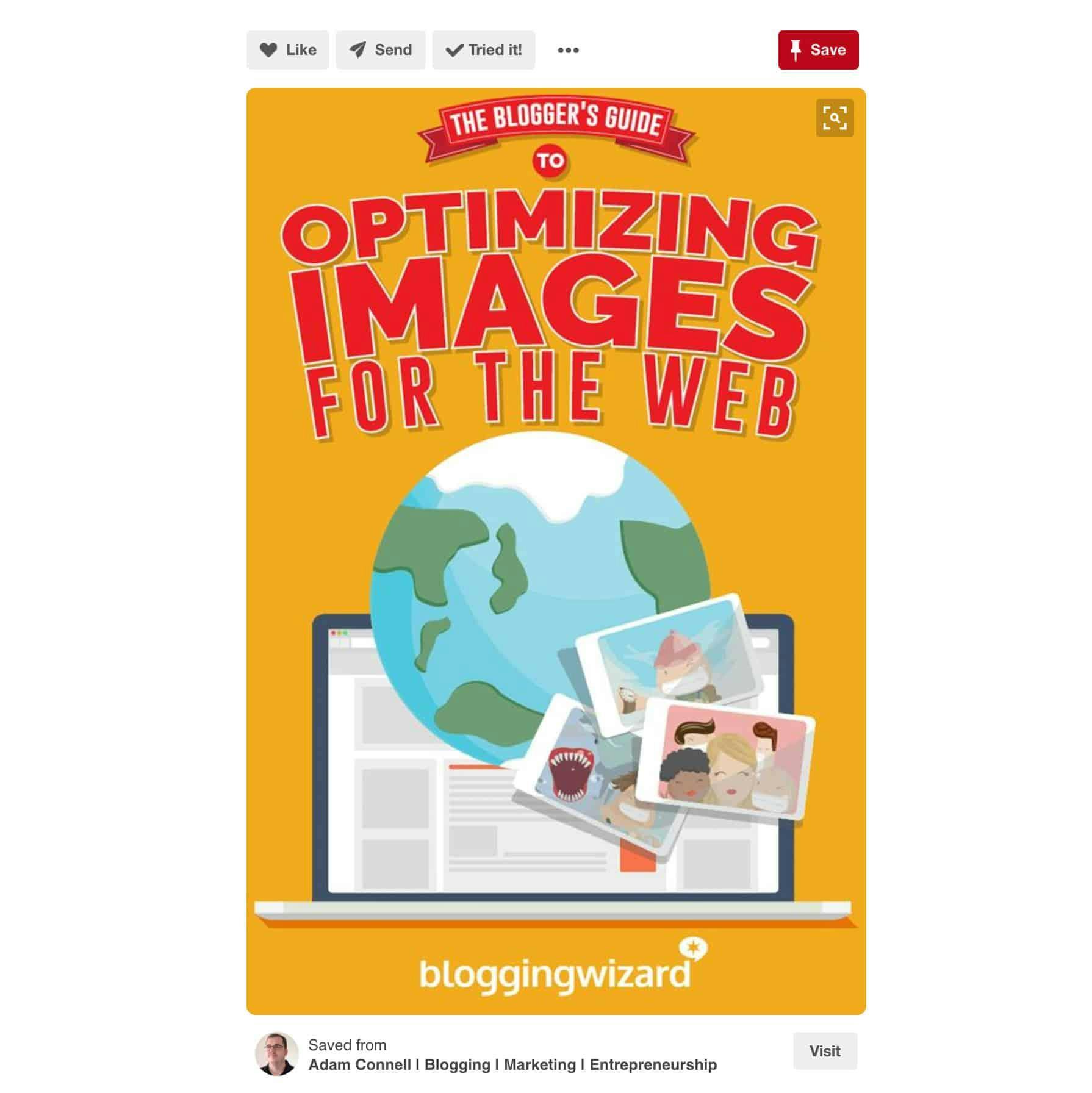
As you'll see, when done right -- a Pinterest pin will encourage interaction and inspire growth.
Here are a couple tips:
1. Use Your Keywords in the Image File Name
If you're uploading images directly to Pinterest, make sure to name your image file based on keywords.For example, if your content and image topic is:
- How to Create Captivating Pinterest Images
Then your image file name should be:
- “create-captivating-pinterest-images.jpg”
Hint: this is basic SEO and should be followed every time you create and upload an image.
2. Fill Out the Description
Have your ever clicked repin only to find there was a period in the description -- and nothing else?!That’s because Pinterest requires you add something to the description -- and many are too lazy to add anything more than a period.Don’t make this mistake.Take the time to complete your description. Give details about the content they’ll find on the other side of that image. Social Media Examiner is a great example of this idea in action.
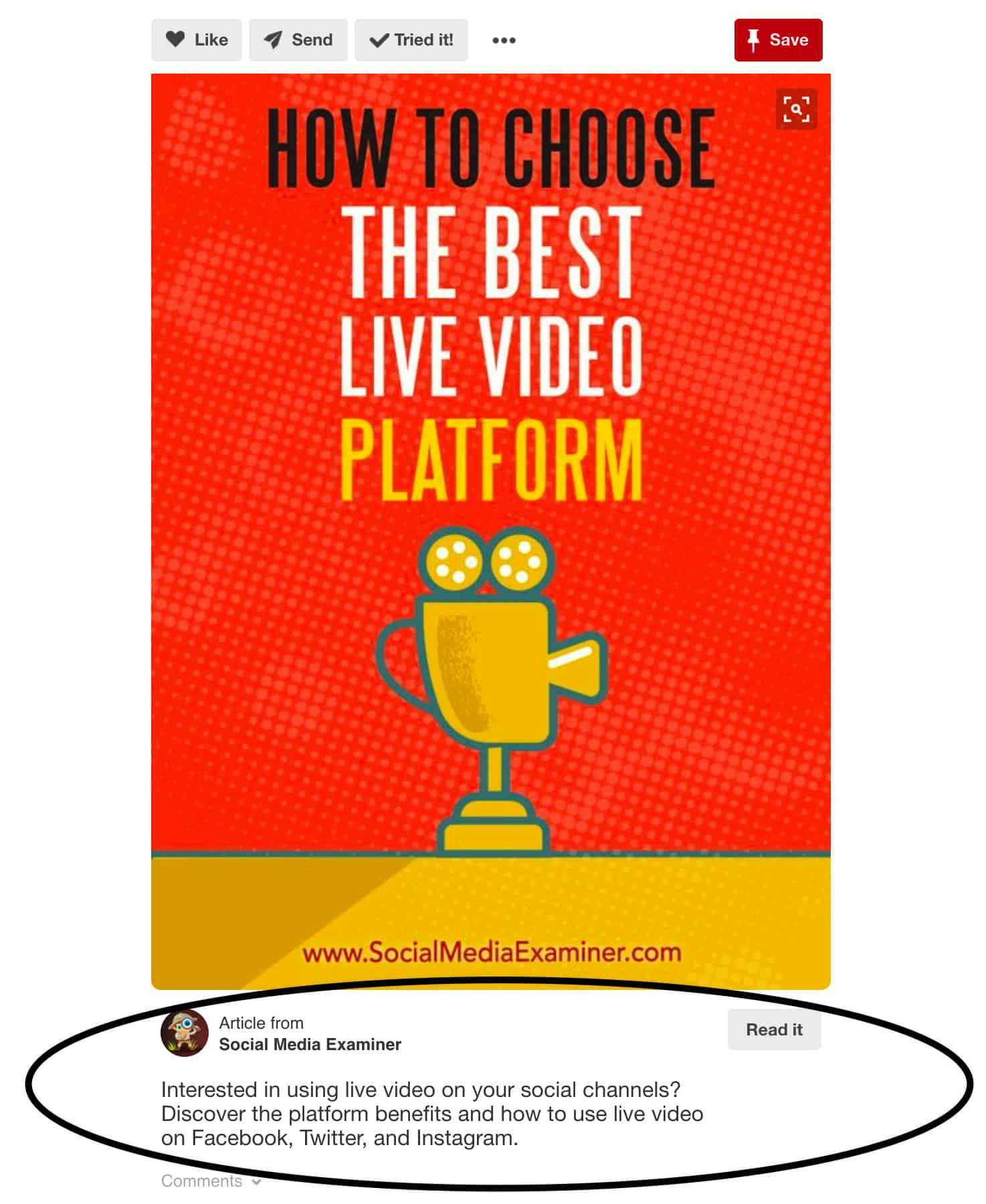
2. Choose Your Words Wisely
Just like on any social network, content moves at a lightning pace in the Pinterest feed.If you want to get seen, you need to stand out.So make your images easy to scan, click and repin.Follow these tips:
a. Speak Your Followers Language
Do you know who you’re targeting?Do you know the language they use to talk about their favorite topics?If you speak their language, using their diction and vocabulary, then you're much more likely to connect with them and get their attention.Also, have you taken the time to see how your target market is using Pinterest?Do your homework! Get inside the head of your followers and try to speak their language -- but don't use a bunch of mindless industry jargon.No one wants to be talked to or through. Keep your language professional, but conversational.
b. Make Your Text Easy to Read
Pinterest users will notice the image and text before they read your description.Make sure you create an image with text that’s easy to read and understand.It can be tempting to experiment with fancy fonts, but I would caution you on the use of many handwritten or calligraphy fonts. Many can be difficult to read.The same goes for typeface. Regular, Bold, and Italic all have their place, but need to be used in the right setting.They can either present a beautiful and stunning design or a muddled mess.Take a look at byRegina for a perfect example of a balanced and branded design.
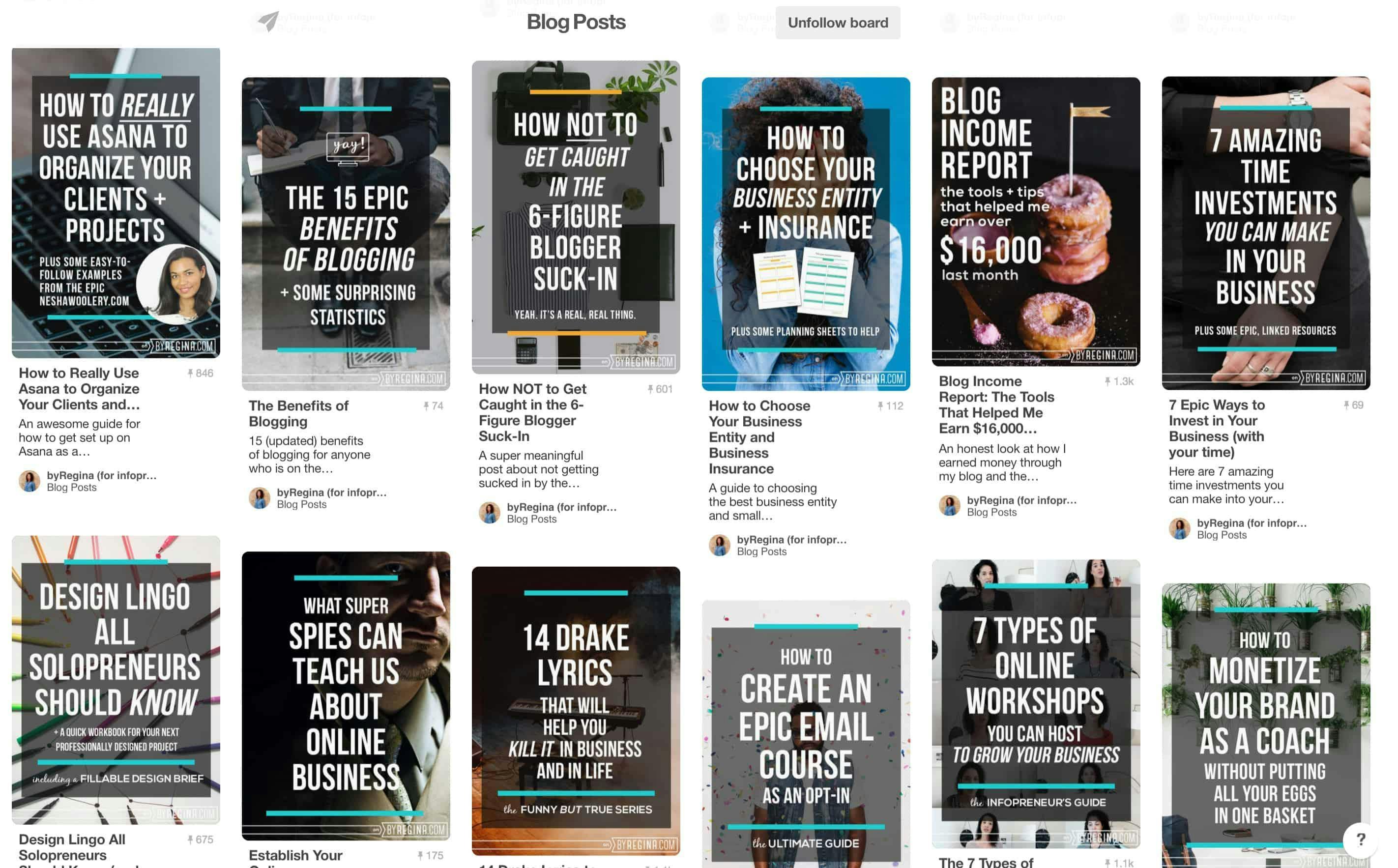
c. Create Value
There’s no need to reinvent the wheel. You have valuable content sitting at your fingertips.Pull a quote from an evergreen blog article or create a series of images that highlight specific points from an email to your list.Always think value proposition and solution when creating your pin images.What value does your content provide and what solution are you offering to your Pinterest followers?If you can determine how you help and who you help -- and then sprinkle in clarifying answers to their most frequent questions -- you'll have a winning text based Pinterest image strategy!
3. Get Branded
Think of your Pinterest account as a branded channel. And stay on brand!Determine what colors, fonts, graphic style and typefaces you will use in your marketing. Then translate that across all of your images.Your brand is far more than a marketing message. It’s the customer experience and journey. It’s your mission and core values that you communicate consistently.This should be felt in every one of your images -- and across your Pinterest boards.Custom board covers like these from Joycott are a unique way to create an appealing and consistent Pinterest channel for your company.
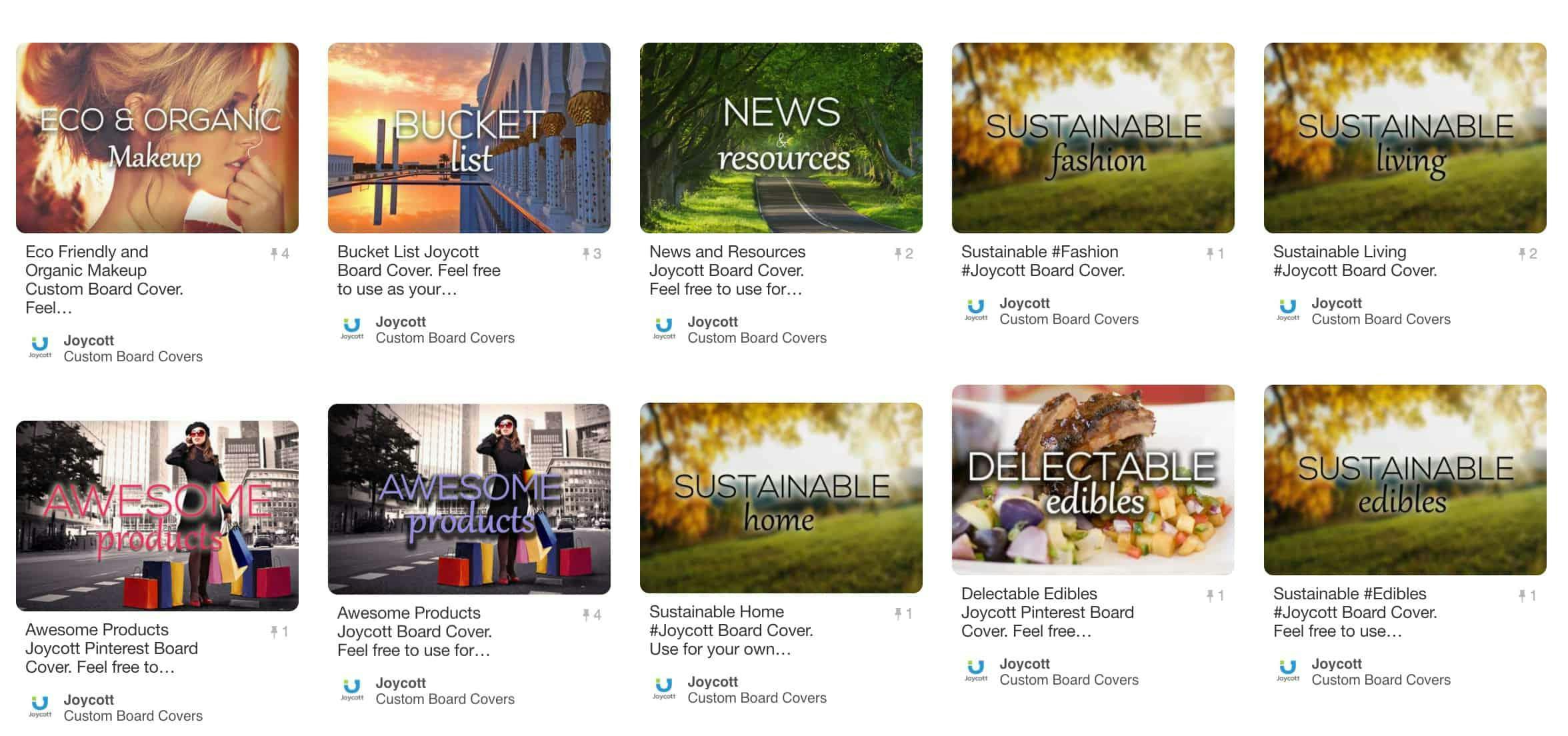
4. Include a Call to Action
If you want people to take the next step with you, then tell them!Don’t assume your Pinterest followers know what action to take. Include a call to action -- and make sure it’s crystal clear.Would you like your Pinterest followers to repin or click-through to your product? Put that in the description or add it as a banner across your image.Too often businesses leave this key piece out, shying away from the opportunity to direct a potential client or buyer. Don’t fall into that trap.This pin from DIY Ready is enticing for 2 reasons:
- it asks a question (identifies a need)
- then it gives you the solution
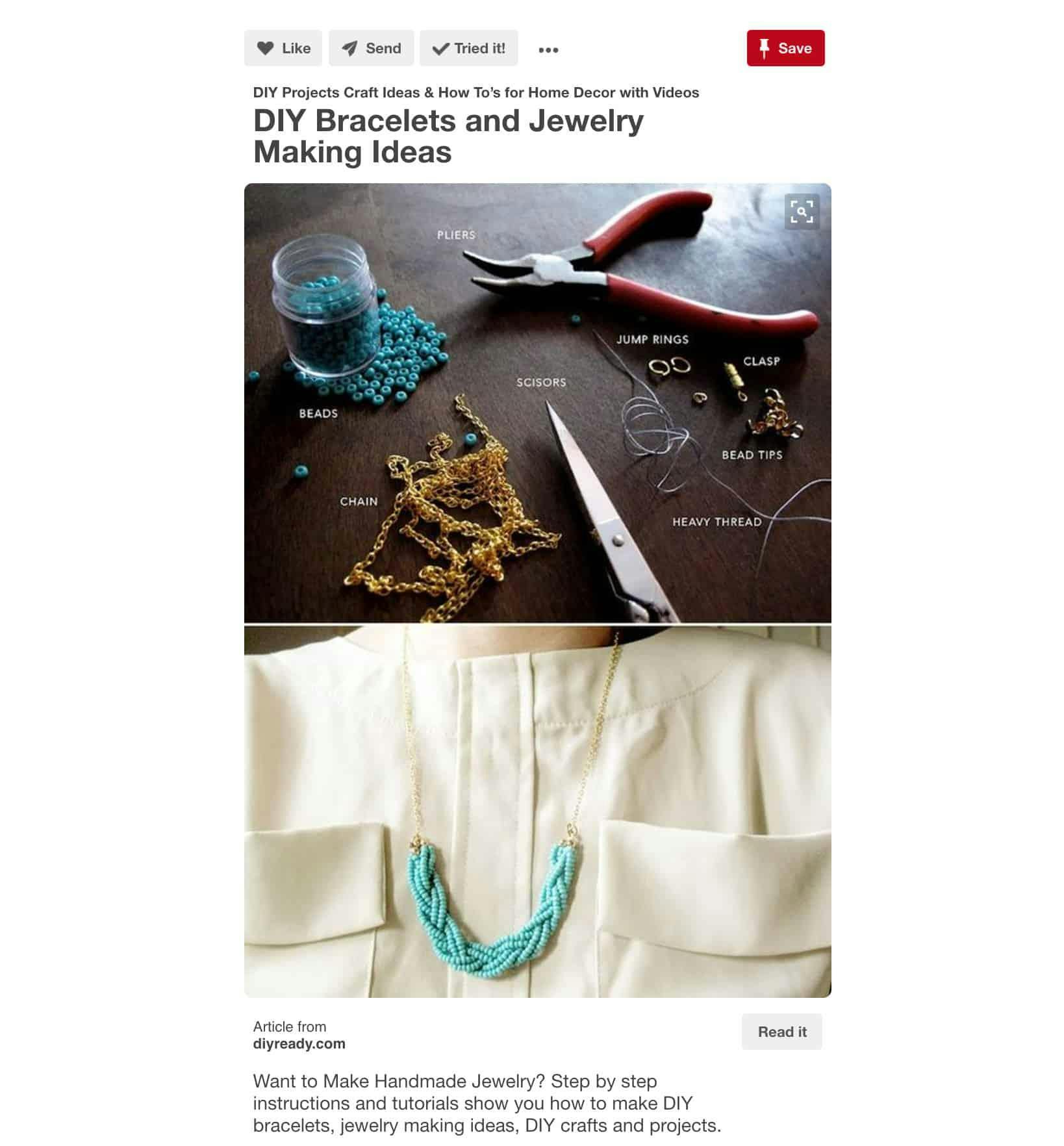
One more important note: whatever you decide to include as a call to action, avoid using too many words.Wordy descriptions can discourage or muddy the main message in your image.
5. Integrate Pinterest Into Your Social Strategy
Pinterest is a wonderful idea collector and creativity generator -- but it's a real powerhouse when cross-pollinated to other channels.Creating an integrated social media strategy leverages the power of each social network, increasing awareness, and brand loyalty.
Pinterest Cross-Pollination Example
Your company has an established Facebook page with a significant following and engagement.So take advantage of that built-in audience!
- Tell your Facebook fans you're on Pinterest!
Create graphics and posts telling them what type of content you’re pinning and how they can connect with you on Pinterest.
- Add a Pinterest tab app to your fan page!
You can use apps like Shortstack or Tabsite for this. The tab apps will let your fans experience your Pinterest profile from the comfort of your Facebook page.They can view your boards and repin your content without leaving Facebook.
- Create posts that cross-promote your content on Pinterest!
It's time to encourage your fans to start pinning!Remember: some users have shied away from pinning brand content due to copyright.So make sure your fans know that you want them to actively share!
6. Humanize Your Company
Pinterest has the ability to put a face to your company and humanize your brand persona.Nothing will ever replace face-to-face communication, but Pinterest is an excellent way to extend that relationship.Your followers want to get to know you -- so let them!Share your unique insight, what inspires you, and how you solve problems for your potential clients.There’s only one you. Make it shine!
How can you do this?
- Give a special preview or exclusive details around a new product or service
- Share your story and the evolution of your company
- Create pins with behind-the-scenes images of your team
- Post images to a specific community board highlighting local events
- Provide a sneak peek into your daily process
- Get your customers involved -- let them share what they love about your business with you on Facebook and then pin it to a special board on Pinterest
- Highlight special features about your company or product
7. Use the Right Tools
Creating a captivating Pinterest image might come easy for some, but most find it a challenge.In fact, you’ve probably wondered how to design an image that grabs the attention of your followers -- and do it in a short amount of time?I have good news for you! There are an abundance of tools to help you create that perfect Pinterest image.A few of my favorites are Adobe Spark, Canva, and Relay.Whether you’re sharing your latest blog post, pinning info about your product or building thought leadership through quotes -- the right tools can help you streamline the process.Each one is slick, online, and mobile - making image creation effortless. Want to create a series of pins for the launch of your new app? Or maybe a pin for your board called “Unique Pinterest Board Names?”You can easily do that with all of these tools!Don’t fancy yourself a designer? Not proficient with tools like Photoshop? Don’t worry! These tools are user friendly and don’t involve a steep learning curve.Don’t believe me?Just take a look at the example below and see what I created a couple of years ago. It might be an older post, but it’s evergreen and still brings in traffic every week.Try it yourself!
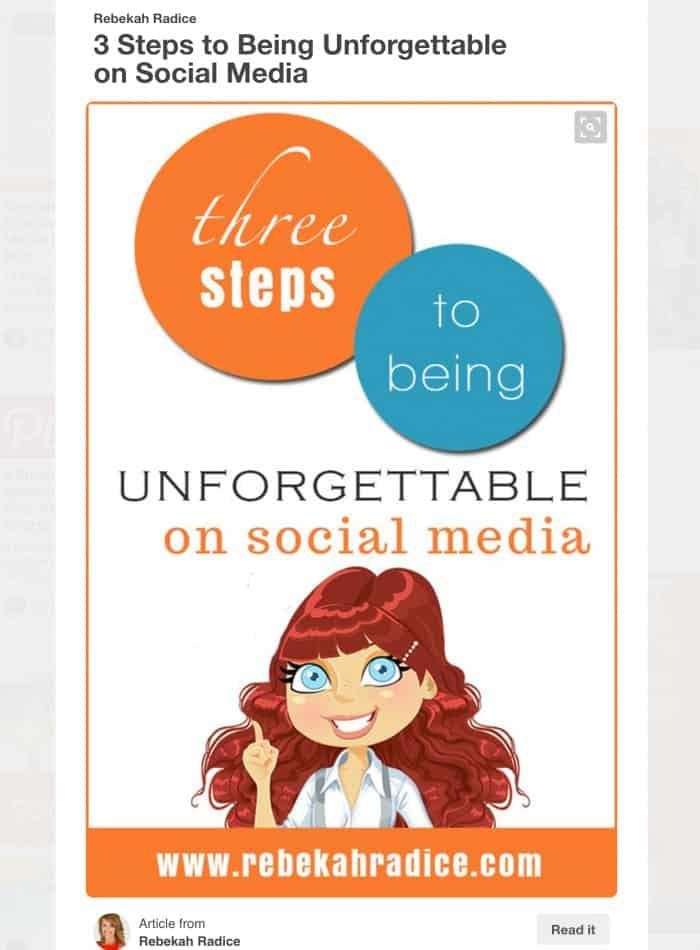
Now It's Your Turn!
Remember: There IS a market on Pinterest for your business! You just need to position your content the right wayCreating compelling images using these 7 tips will help.What about you? How are you creating Pinterest images that help you stand out in a noisy news feed?I’d love to hear your success stories in the comments below!
SHARE AND SAVE THE INFOGRAPHIC (embed code below)
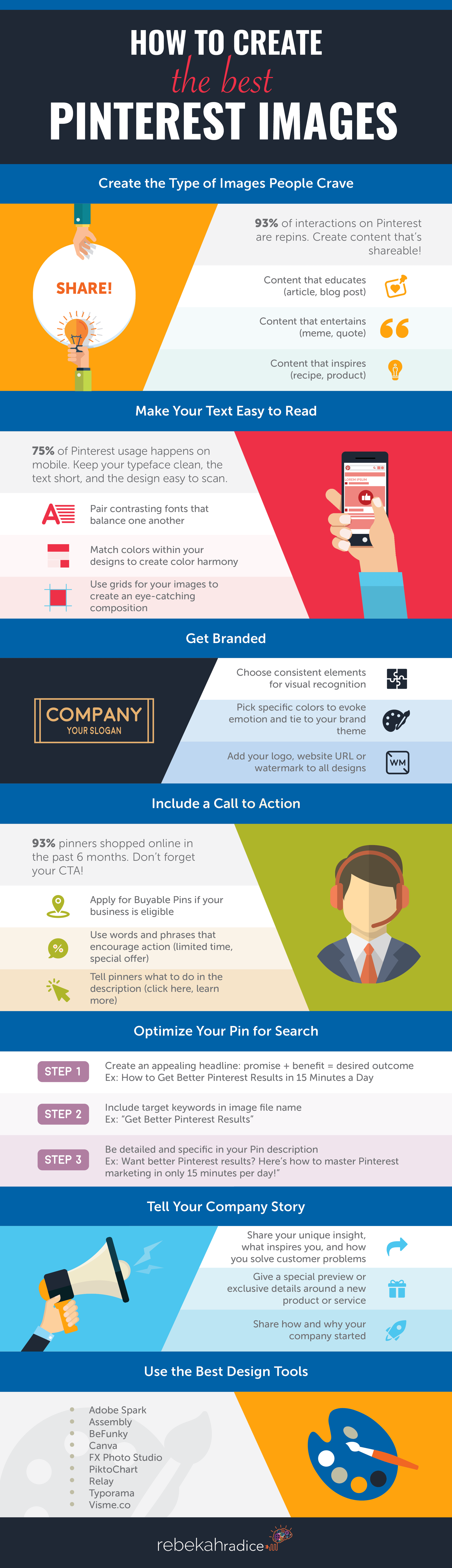
The original blog post was written by Rebekah Radice on Post Planner.
About Rebekah Radice
Rebekah Radice, co-founder of BRIL.LA, has traded narcissism for purpose. When not driving growth, you'll find her tricking family into thinking she's Emeril Lagasse - likely covered in marinara. The spotlight was fun, but impact is better. These days she's using 20+ years of brand brilliance for good.
