Looking for the best editing app for your blog? Want to improve your blogging productivity?
While blogging is crucial for business success, it's only one part of the duties I juggle. I'm guessing it's the same for you. That's what makes a blog editor essential.
They make writing blog content fast, efficient, and easy.
Take a look at my six favorite blog editors. They'll free up your time and allow you to focus on what matters most... writing your post!
Blog editing tools are a life-saver and something every blogger should incorporate into their blogging workflow.
Benefits range from the ability to work offline (this means fewer distractions for those with a short attention span)...
To the ease of managing multiple blogs and providing a reliable backup in one failsafe location.
Whether you're a PC or Mac user, the blog programs below will enhance your productivity and save a few brain cells along the way.
1. MarsEdit [Mac]
As a Mac user, MarsEdit is my go-to blog editor. It includes an exceedingly intuitive interface, which works similarly to email.
The editor allows you to add multiple blogs, a huge time saver when writing and upload time is of a premium. It makes image upload easy by offering two options: upload images from your files or your Flickr library.
MarsEdit also allows for offline editing and has AppleScript support when you need to add new features. The editor can even integrate with other editors such as TextMate and BBEdit.
One of my favorite features is the ability to preview the exact appearance of your post before publishing or saving as a draft.
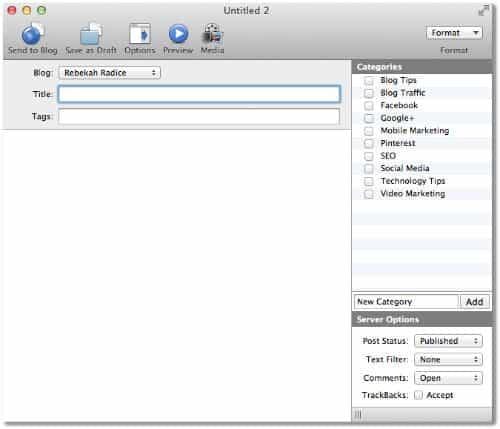
2. Windows Live Writer [Windows]
Windows Live Writer is a simple solution that works with all blogging platforms as long as your computer runs on Windows.
The most efficient character trait (and one of my favorite features when I worked with it) is how it works with images. You can easily drag an image from anywhere on your computer and drop it on the editor, inserting it into your blog post.
Resizing, adding effects and cropping are also exceedingly easy within this editor.

3. BlogJet [Windows]
Blogjet is a beautiful blog editor that is quite similar to the Windows Live Writer.
It has all of the features you have come to know within Windows Live Writer, with a few additional bells and whistles. For example, auto-replace allows editors to use shortcut words that it will later replace with links or longer phrases, therefore, saving time and again brain cells!
This tool supports RSS Readers, YouTube, and Flickr. In addition, it has blog statistics, searching, and post-management.

4. Hemingway App
Hemingway is another free tool for Mac and Windows. You can use the free tool online or purchase the desktop app for $19.99. It's well worth the price for the amount of features you get.
As their website says, "Hemingway helps you write with power and clarity by highlighting adverbs, passive voice, and dull, complicated words."
If you want to tighten up your writing, improve readability, and write content your audience loves -- Hemingway is the blog tool for you.
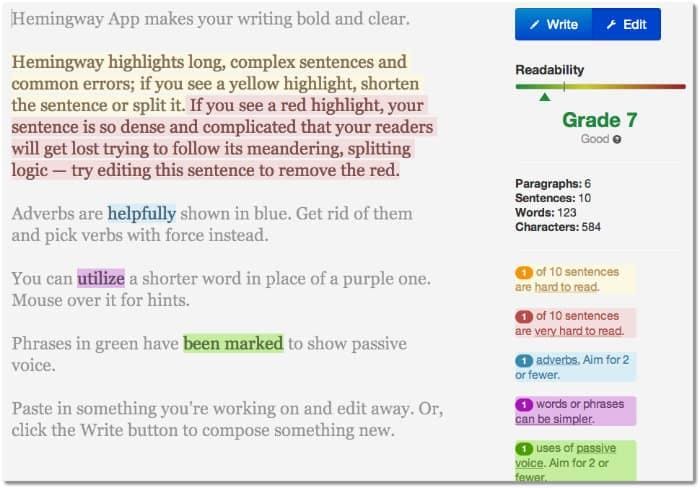
5. Ecto [Mac]
Ecto is an HTML and WYSIWYG editor.A few of the commendable features are:
- Supports the management of multiple blogs
- Allows for image manipulation that includes cropping, rotating and resizing
- The ability to integrate with some RSS readers
- Uses Safari's WebKit in order to provide full previews of entries
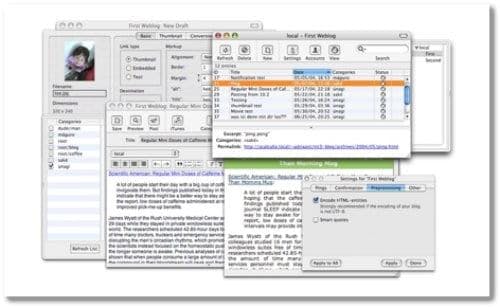
6. Qumana [Windows and Mac]
Qumana is another great choice for Mac and PC users.One of its unique features is the ability to insert keyword ads. A few additional features:
- Offline editing
- Spell check
- Image uploads
- Technorati tagging
- Supports cross posting and multiple blogging
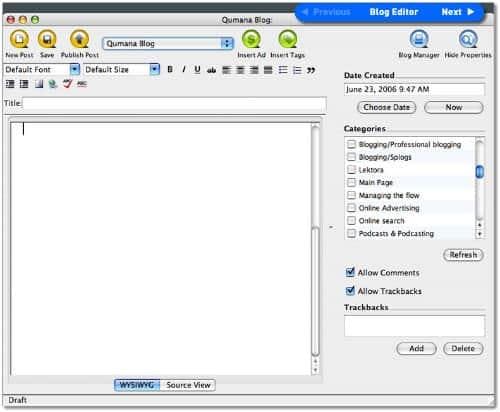
Final thoughts
Whether you blog once a week or once a day, finding a better way to blog will help you to write proficiently. It will also keep you top-of-mind, branding you as the subject matter expert.
So, what blog editor are you using? I always love to learn about new tools, so please share them in the comments below!
About Rebekah Radice
Rebekah Radice, co-founder of BRIL.LA, has traded narcissism for purpose. When not driving growth, you'll find her tricking family into thinking she's Emeril Lagasse - likely covered in marinara. The spotlight was fun, but impact is better. These days she's using 20+ years of brand brilliance for good.
