Twitter has changed the way your business interacts with consumers online. From daily conversations to marketing tactics, how and when you engage has evolved. And like with anything else, taking the time to learn how to use it properly is the key to success.
If you’ve been looking for ideas to help elevate your Twitter presence and expand your business through Twitter, read on. Today I'm going to share with you 11 ways to immediately gain traction on Twitter and grow a thriving community.
Plus, don't miss my upcoming webinar (invite at the end of this post) where I offer proven tips to grow a solid Twitter following.
1. Optimize your bio
There are many ways to optimize your profile, but what you want to focus on first is your bio or “about” section. Your bio is the first thing anyone visiting your profile will read when deciding whether or not they want to follow you.
Craft your bio in a way that instantly conveys your most important details. Include your business, background, career highlights, and any relevant hashtags.
Bio tips:
- You have 160 characters of space as opposed to the 140 you are limited to in a tweet.
- Remember: People connect with human beings, so make sure your bio is relatable and approachable.
- Share the details that make you unique. Help others feel like they know you as this will result in deeper conversations with like-minded individuals.
- The words you use in your bio are searchable keywords, so keep them specific to what potential clients are looking for when researching your business. (e.g. your hometown, niche, industry or company name)
Steve Keating is one of the nicest, most giving people on Twitter and an excellent example of a bio that’s straightforward and concise, clearly expressing what he does and his purpose on Twitter.

2. Connect with the right people (not just anyone)
It can be tempting to hop on Twitter and immediately start following anyone and everyone. Resist that temptation. Instead, connect with the right people and start a conversation.
Begin a dialogue with those tweeting and talking about subjects surrounding your industry or niche. Not sure how to find them? Here’s a few easy ways to connect with industry influencers shared by Problogger.
- Find people to follow and connect via Twitter directories such as Twellow and WeFollow. Both sites can introduce you to Twitter users that have the same interests as yours.
- If you belong to industry specific groups, pay attention to who is actively participating. Read through their bio to determine whether or not you share common interests.
- Follow people that your influencers follow. Again, check their bio to determine if there is a fit or not. Staying focused on your niche will make it easy for you to build a community centered around similar interests.
3. Use Twitter lists
Twitter lists are a way to group users together by some common thread. For example, you might create a list of people who tweet about a topic that you want to follow on a daily basis, such as social media.
The idea is to make these tweets easily accessible. This allows you to keep up with certain people without the hassle of searching for them every time.
How should you use Twitter lists to keep yourself active and invested in important conversations?
How to use Twitter lists
Create a list of:
- People from an event you attended
- People that are tweeting regularly about a #hashtag that you follow
- Twitter followers that are part of your local area (city, state, or community)
- Your favorite authors or celebrities
- Travel tweets that help you plan your next vacation
- Local businesses (e.g. coffee shop, restaurant, etc)
4. Share quality content...daily
The biggest struggle for any business owner or entrepreneur is finding and sharing content consistently. The question I’m always asked is where to find tweetable content, what to talk about, and how to best curate it.
My answer is always the same. More than likely, you have an immense amount of content right at your fingertips and just don’t realize it.
Here are a few ideas on where you might have content hiding and how to share it.
- Share photos of your latest presentation, event or business conference.
- Links to your latest blog post, including quotes or key takeaways.
- Details about a local charity that you support.
- Insider tips that help your customer better understand your product or service.
- Customer testimonials that tell your story through the eyes of a third party.
- Q&A using questions frequently asked about your business or service.
Think through what content you have on your website, blog or within your traditional marketing materials such as flyers or newsletters. Repurposing your content is a smart way to get your evergreen content in front of a fresh set of eyes.
Here’s one example of how I use this strategy. In this tweet, I took a quote from a recent #InfluencerChat and created a visual graphic.
"To drive the business forward, you must stay social. A business plan keeps you relevant & consistent."
5. Add visuals to your tweets
That leads me right to my next point. It’s no secret how important visual marketing has become. However, finding time to fit it into your daily content curation process can be tough.
That’s why I’m sharing this simple solution for incorporating visual marketing in your social media activities (without it taking up a lot of time and energy). With Post Planner, you can share content as a link post and have the featured image show up within your Twitter feed.
No more spinning wheels trying to save, download or create new images to share. Now you can drop a link into the composer, have the image auto-populate—then send the post immediately or choose to schedule it for later.
So, what’s the difference between this and how other tools render that featured image? Just take a look. Here’s what it looks like in your Twitter newsfeed:

Now compare that to a share from Sprout Social and Hootsuite where both look like this:
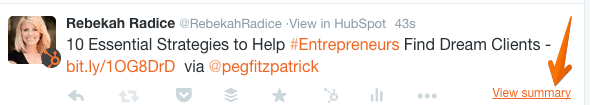
You have to click “view summary” to see the image.

Think about the number of hours you've just earned back within your week!
6. Embed tweets into your blog posts
I’m a big fan of getting the most mileage out of each piece of content as possible. And if you’ve spent any time on my blog, you also know what a big fan of cross-promotion I am.
If you're a blogger, don’t miss the opportunity to nurture readers into fans, followers, and promoters of your content across all social channels. Add any tweet—whether it’s yours or someone else’s to your blog by grabbing the embed code.
Here’s a tweet I embedded after writing a post about my guest interview on #MediaChat.
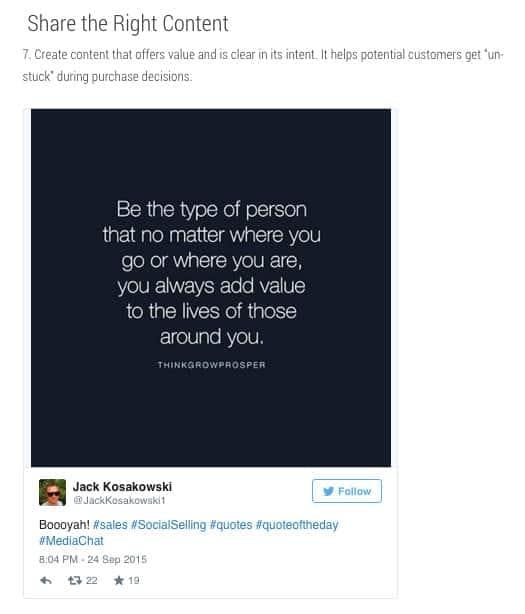
How to embed a tweet on your website or blog:
- Click the ••• More icon located within the Tweet.
- From the menu that pops up, select Embed Tweet.
- If the Tweet is a reply to another Tweet, you can uncheck the Include parent Tweet checkbox to hide the parent Tweet.
- If the Tweet includes media, you can uncheck the Include media checkbox to hide photos, GIFs, or videos displayed alongside a Tweet.
- Copy and paste the code provided into your blog or website.
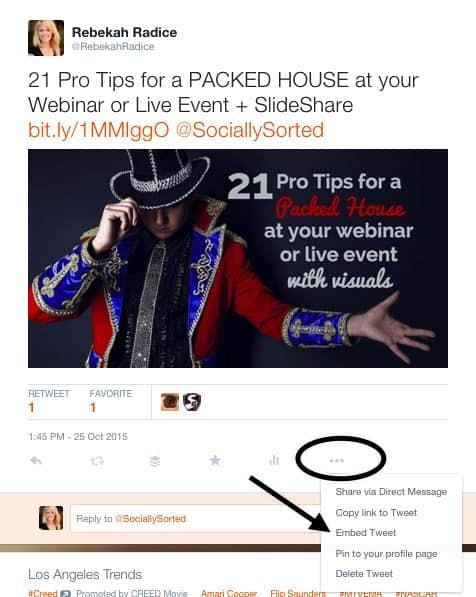
7. Use Twitter advanced search to thank your supporters
This is my second tip for anyone creating unique content. If you’re a blogger, much of your promotional power comes from the time you take to cultivate that following.
Here's a quick way to find those that are sharing your content but might not mention you by name. Use Twitter Advanced Search to add the name of your blog post (or any piece of content) to find anyone that’s shared it.
You can also narrow it down by date, which is super helpful if this is a guest post or event-based post.

8. Pin your top tweets
Want to get more exposure for your top content? Pin it!

Not sure how it works? It's simple.Head over to a tweet. and click on '...' then click "pin to profile."
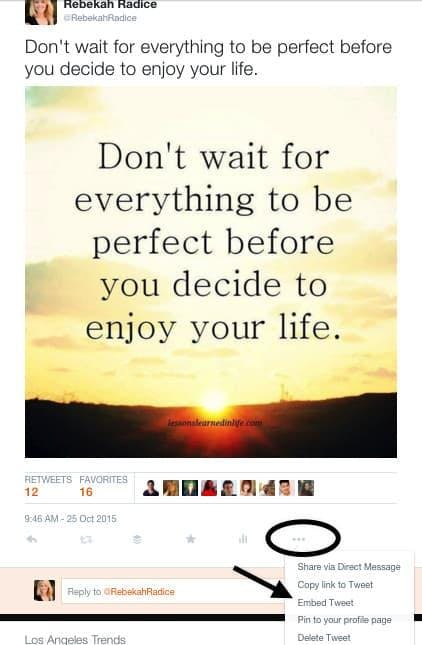
9. Use hashtags
Hashtags are a way to get your message in front of a much larger audience. Take time to identify what hashtags are being used consistently.
To begin your hashtag research, look to your competition. What hashtags are they using on a daily basis? Now take those hashtags and research the frequency and effectiveness of each one.
Find out how often they are used and who is using them through Hashtags.org. Use hashtags to find people and topics centered around subjects you're interested in or your industry/niche.
#Audi for example, would introduce you to fellow Audi enthusiasts who are eager to chat about their favorite topic.
10. Join Twitter chats
Twitter chats are an excellent way to connect with like-minded individuals who are tweeting about the same content that excites you.
As co-founder and co-host of two Twitter chats - #InfluencerChat and #ViralChat, I can tell you firsthand the power of chats.
Since starting them in April and May of 2015, I've gained an average 4300 targeted followers per month. These aren't random numbers I'm adding, but relevant followers interested in engaging with the content I'm sharing.
And no, they don't all come from chats, but I have tracked since inception and have seen a 35% month-over-month increase.
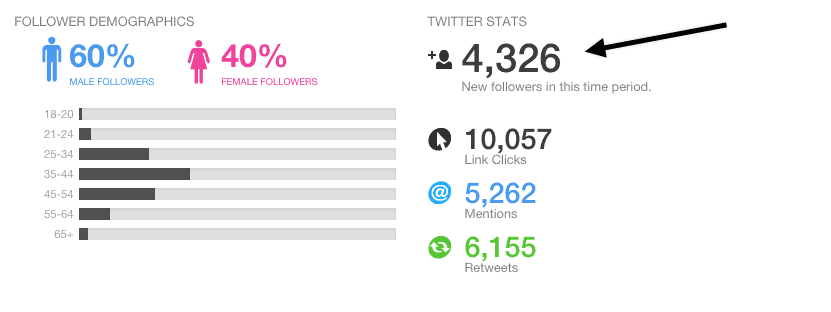
Check the frequently updated Twitter chat schedule to find chats talking about the subjects that matter most to you and your business.
11. Brand your Twitter channel
Customize your Twitter channel with a branded cover photo. Take your time to carefully craft a cover that expresses who you are, how your business helps, and what the benefits to working with you are.
Now take your offline personality and accurately convey that on Twitter.
Ian Cleary with Razor Social shows us that you can combine business and humor for an effective Twitter cover message.
The key takeaway here? Your personal brand is about more than a look or feel. It’s incorporated into your tone, voice and content shared.

BONUS tip
I'm mentioning lists again because they're just that powerful. Have you heard of IFTTT (if this, then that)? If not, you’re missing out.
I’ve used it for years as an easy way to automate a few basic tasks. When I read Aaron Lee’s (@askaaronlee) hack to add people who mention you on Twitter to a specific list—I immediately saw the genius behind it.
As Aaron explains, “adding people who mention you to a Twitter list helps you keep your most engaged followers together in one convenient spot. Once you've created this IFTTT recipe, every person who mentions you on Twitter will be added to a list of engaged users—automatically!”
Now all you have to do is visit that list daily and thank them, retweet their content, and become actively engaged with your biggest supporters.
And the best part about this list? If you make it public, anyone can subscribe to your awesome list!
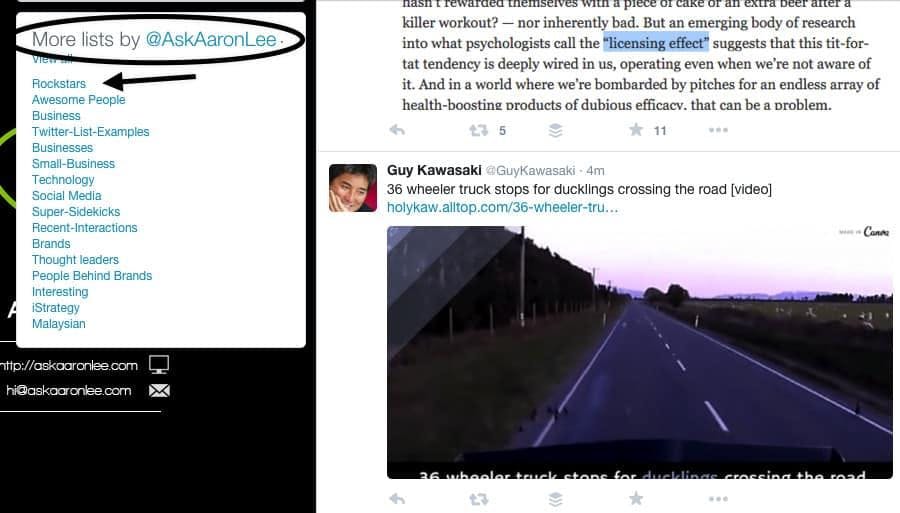
About Rebekah Radice
Rebekah Radice, co-founder of BRIL.LA, has traded narcissism for purpose. When not driving growth, you'll find her tricking family into thinking she's Emeril Lagasse - likely covered in marinara. The spotlight was fun, but impact is better. These days she's using 20+ years of brand brilliance for good.
