Are you using Twitter to market your business? Wondering how to improve your results? Twitter can be a valuable addition to your current social media strategy when used correctly.
Not only is it an opportunity to reach and engage consumers in real-time, but it also promotes trust and builds credibility. Freely sharing your knowledge, know-how and expertise goes a long way towards establishing your reputation as the go-to professional within your industry.
So, how can you use Twitter to strategically support your business? Below are five simple ways you can expand your presence and grow a loyal following through Twitter!
1. Connect with consumers
While there are many social media tools to help you connect with potential clients, Twitter can help you quickly identify opportunities, connect on a hyper-local level, and remain responsive to the ever-changing needs of today’s consumer.
How can you make valuable connections? It's a two-step process. First, find and follow the right people (in other words...not just anyone) and then share better content.
Find people to connect with on Twitter
Get started by visiting sites like WeFollow, Twellow, Social Bro or Twitter Advanced Search. Research and identify other people with similar interests, within your same niche or living within your area.
Here's how to run an advanced search through Twitter:
- Enter your search into the search bar on twitter.com.
- At the top of your results page, click More Options and then click Advanced search.
- Fill in the appropriate fields to refine your search results.
- Click Search to see your results.
Refine your search similar to the way you'd refine a Google search. For example, I'm looking for all tweets that contain the term social media and small business. This is what my search would look like.
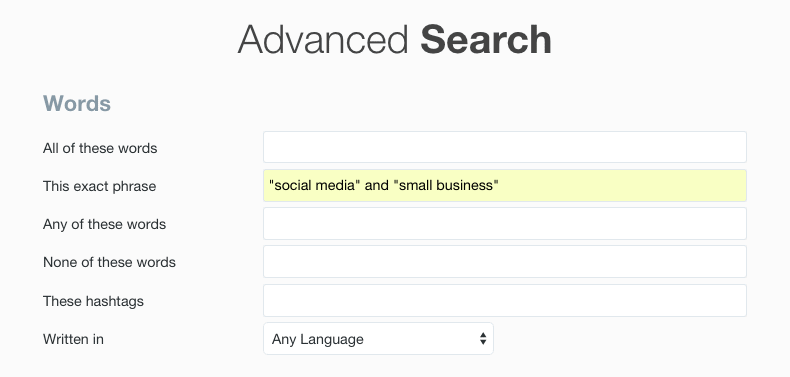
Now get even more specific with this list of Twitter's advanced search terms:
Words
- Tweets containing all words in any position (“Twitter” and “search”)
- Tweets containing exact phrases (“Twitter search”)
- Tweets containing any of the words (“Twitter” or “search”)
- Tweets excluding specific words (“Twitter” but not “search”)
- Tweets with a specific hashtag (#twitter)
- Tweets in a specific language (written in English)
People
- Tweets from a specific account (Tweeted by “@TwitterComms”)
- Tweets sent as replies to a specific account (in reply to “@TwitterComms”)
- Tweets that mention a specific account (Tweet includes “@TwitterComms”)
Places
- Tweets sent from a geographic location, e.g. a specific city, state, country. Use the place dropdown to select the geographic location
Dates
- Tweets sent before a specific date, after a specific date or within a date range Use the calendar dropdown to select a “from” date, “to” date or both
- Search for Tweets from any date since the first public Tweet
Share better content
- Use Twitter to give consumers the exact information they're looking for and then give them real-time feedback.
- Have a solution to a frequently asked question? Break it down into multiple 140-character tweets and share them through a series of tweets.
- Give your followers a sneak peek in to who you are, what you're passionate about and how you and your business can best serve their needs.
- Share a behind-the-scenes look at your business. Just attend an event? Spend time at an industry conference? Tweet a pic with context around it. Always make it relevant to your followers. The question I always ask myself before tweeting is "why would they care?" If you can't answer that question, don't tweet it.
- Stay involved in the conversation. If you're actively sharing content, people will eventually start responding. Make sure you're paying attention. There's nothing worse than a one-sided conversation.
Jodi Okun, the founder of College Financial Aid Advisors is a great example of someone hyper-focused on taking great care of her followers. You can see how responsive she was to this particular tweet.
@bikerphoto wow. So true cost of college is huge the conversation needs to continue #collegecash
— Jodi Okun (@JodiOkun) July 11, 2015
With social media now woven into the fabric of our everyday lives, the days of consumers making a decision without any prior knowledge is over.
Today, all anyone needs to do is Google you...or tweet a question to see how you respond. Twitter gives you the online advantage by putting you in the exact space your potential clients are spending their time. Don't miss the chance to take them from a possible lead to business advocate.
2. Drive website and blog traffic
Twitter can be used to increase traffic to your website or blog through thoughtful and strategic sharing.
Three ways to increase website visibility:
Tweet your latest post
Notify your Twitter followers of your latest post by tweeting it as soon as you hit publish. However, don't make the mistake of stopping there.
Tweak the verbiage within your tweet and send it out several additional times throughout the week. Monitor the effectiveness of each tweet.
What worked? What gained the most traction? Now do it again! And make your life easier while scheduling those tweets.
Use a third-party management tool such as Hootsuite to schedule ahead. This will free up your time to actively engage rather than feeling tied to your computer.
Hashtags
Identify relevant hashtags based on industry, niche and location. Use hashtags within your tweets to place your content in front of a larger audience. But be careful.
One or two hashtags are all you need to get your point across. Too many hashtags just makes you look like a spammer and no one wants that reputation. Try a tool like hashtags.org to research the frequency and popularity of each keyword and its use.
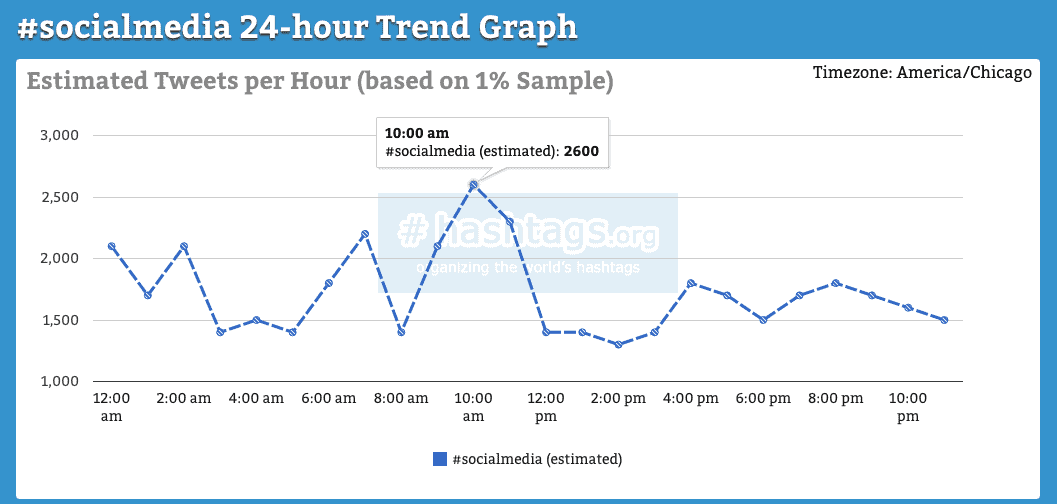
Call to action
A call to action isn’t just for your blog post. You need to use it within your tweet as well. For example, your latest blog post is titled “10 Ways to Stay Sane During Your Next Move.
”Include within your tweet a question such as “Making a move?” or “Have you felt the pain of moving in the past?” Now tell your followers how you will solve their problem. It could read something like this:
“Making a move? It doesn't have to be difficult. How you can avoid moving day stress and stay sane!”
Additional call to action ideas would be “find out more,” “click here for more details,” “don’t miss this tip,” and “watch this video for more details.” Think about that next step you want them to take and add that to the end.
3. Optimized profile
Your Twitter profile is the first stop for potential followers. They're going to land there, doing their research prior to clicking that follow button.
When was the last time you updated your Twitter profile? Now might be the time to do a little housekeeping.
The top areas to optimize:
- Your bio - this should include information about your business, location, niche and passions.
- Your cover - include a custom header image that represents the look and feel of your personal brand both offline and online.
- Your profile picture - use a consistent profile image that easily connects people to you and your personal brand.
People are eager to connect with you, but in order to click that “follow” button, you need to give them a compelling reason.
Take time to create a convincing bio and cover image that offers insight into your business. And make use of that real estate space like my friend Sara F. Hawkins, Attorney at Law to brand your business and cross-promote other social properties.

4. Twitter lists
Twitter lists are an easy way to manage and categorize your followers based on a shared interest, passion or industry. Twitter lists are the best way I know to minimize the noise and keep up with specific conversations in real-time.
Instead of trying to remember everyone you follow, lists allow you to organize and categorize those you are most interested in staying in touch with.
So the next time you log in, instead of fumbling around to find someone to retweet, simply navigate to your Twitter list and read through the stream of conversations.
As Twitter expert Aaron Lee says,"Twitter is a widely used resource to collect and share information, as well as interact and develop relationships with others in your field.
To fully utilize the benefits of Twitter for your business, you need to get organized. As Twitter continues to branch out, information will get even more random and difficult to filter. Well-kept lists act as a permanent filter for each of your points of interest." Make Twitter lists your secret weapon!
5. Repurpose content
You don’t need to reinvent the wheel when it comes to content for Twitter. Take your current website or blog article and share small quotes, statistics or thought-provoking questions to encourage interaction.
Here's one example of how I use this strategy. In this tweet, I took a quote from my post and an image created by the team at Buffer to tell a story.
What should be included when planning a Pinterest strategy? Here's 26 tips to get you started! pic.twitter.com/5hWxcUrH9h — Rebekah Radice (@RebekahRadice) July 12, 2015
Final thoughts
When used strategically, Twitter can be an effective way to support your current marketing efforts. It's interactive, fun, insightful, and most of all—incredible at boosting awareness and increasing personal brand recognition.
What's your best Twitter tip? I'd love to hear it in the comments below!
About Rebekah Radice
Rebekah Radice, co-founder of BRIL.LA, has traded narcissism for purpose. When not driving growth, you'll find her tricking family into thinking she's Emeril Lagasse - likely covered in marinara. The spotlight was fun, but impact is better. These days she's using 20+ years of brand brilliance for good.
