Every entrepreneur understands the importance of budgeting time and money. After all, no one has unlimited resources, especially when it comes to social media.
That's why monitoring costs and developing a realistic budget makes sense. It ensures that you never spend what you don't have. It also helps you look ahead, forecasting, and prioritizing what matters most to your business.
But how do you create your social media budget? What services should you include, and what will they cost? Find out exactly how to set your social media budget on the latest Brand Authority Podcast.
Subscribe to Brand Authority Podcast on iTunes
Highlights from episode 22
1. Design
Graphic design is a crucial part of your brand's online image. Think about the last time you visited one of your favorite blogs or followed a brand on social media. You were immediately met with featured or branded images.
What impression did they make? Were they true to the brand or did they feel sloppy and thrown together? Don't leave your first impression to chance. Outsource design to a professional to keep your graphics visually appealing and aligned with your overall brand look and feel. The good news is that this doesn't have to cost you an arm and a leg.
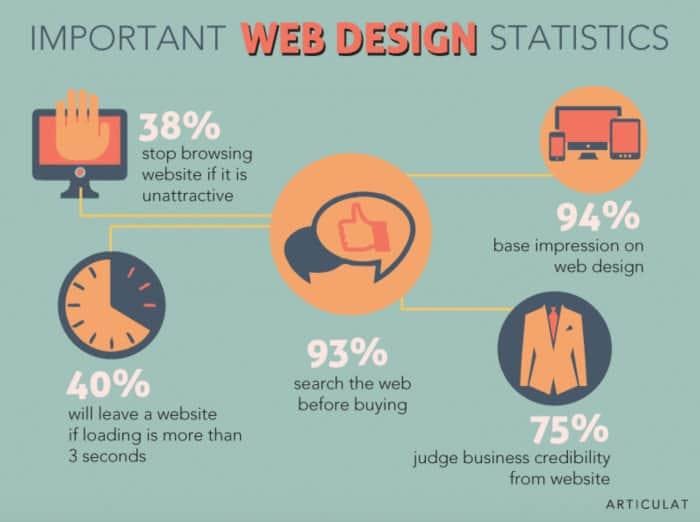
Use sites like 99designs and Upwork to search for an artist whose style is aligned with your brand. Find someone that can mimic your current look or nail down a refresh of your brand. The most important thing is to know what you want, what your audience expects, and work with experts who'll help you grow in that direction.
Here's an approximate budget breakdown:
- Social Graphics can run you anywhere from $15 to $200
- Social Covers - $30 - $60 for one cover that's formatted for all cover sizes
- Banners and banner ads: $20-$80/banner
- Announcements/Events: $15 - $50 each
2. Video
2018 has been the year video took over text-based posts in popularity. It's everywhere, no matter what social network you're on. If you're not creating video content, it's time to incorporate it into your social media budget.
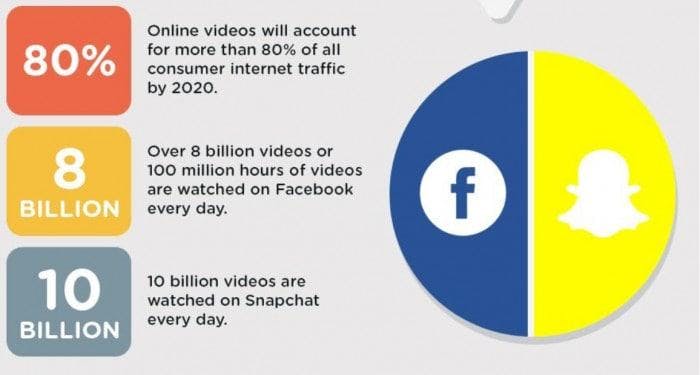
You can create anything from a teaser to an explainer video, promo, or stories. The possibilities are endless. If you're not comfortable with video editing, think about what you need to incorporate into your budget. You may need the help of video-editing tools or even a professional videographer.
Here's an approximate budget breakdown:
- Video creation/editing tools: $20-$500/month
- Videographer: $75-$500/hour
3. Virtual assistant
You may think that a virtual assistant is an unnecessary luxury, but in reality, it's a necessity. It's also a profitable investment that will make you money in the long run. When you stop wasting your time on tasks that someone else can do better and faster, you free up your time to focus on your highest and best.
Those are the money-making and business-growth activities that only you can do. Once you've identified those 3-5 daily to-do's... give everything else away. Everything!

Source: Peacock Virtual Solutions
There are many tasks a virtual assistant can help you with creating, curating, and scheduling social media posts, monitoring social media mentions, managing social customer care, social promotion, and a lot more.
Here's an approximate budget breakdown:
Average pay: $15- 50/hr or $700-$3,000/month, depending on whether they're a full or part-time time employee of your company or contractor.
4. Tools
It's important that you invest in the right tools. They can help you schedule content, engage with your audience, track mentions, and many other necessary social media to-do's.
While some tools are quite expensive, others will cost you almost nothing. It's up to you to decide which of them you need and how much you're willing to invest. It's all about finding that perfect mix of tools to manage, optimize, and create a strong social media presence.
Here are a few of my favorites:
- Brand 24 - respond to brand mentions and find relevant influencers ($49+ month)
- Buzzsumo - connect with influencers and identify popular content ($79-$500/month)
- Commun.it - monitor mentions and schedule tweets/retweets ($49-$118 / month)
- Sprout Social - schedule posts, manage mentions and track data (99+/month)
All of these are great but don't make the mistake of relying solely on one tool or strategy. Test everything to see what works best and how it will fit into your social media budget and daily workflow.
Final thoughts
Now that you know the four most important elements to add to your social media budget, it's time to start planning and delegating. Take time to find that right person, the best tools, and your optimal output.
Everything you put money into should:
- Take the heavy lifting off your shoulders
- Allow you to focus on the growth of your business
- Let you grow at an exponential rate
Want to learn more?
Subscribe to the Brand Authority podcast
People, brands, and resources mentioned:
Want to View on YouTube Instead?
About Rebekah Radice
Rebekah Radice, co-founder of BRIL.LA, has traded narcissism for purpose. When not driving growth, you'll find her tricking family into thinking she's Emeril Lagasse - likely covered in marinara. The spotlight was fun, but impact is better. These days she's using 20+ years of brand brilliance for good.
