Would you like to use video in your business, but don’t know where to get started? Want to create videos you can share on social media, but struggle to find the right tool? I have good news!
You can create branded video content without the stress or worry. And you can do it in a matter of minutes. How? With the top video creation tool on the market - Animoto!
I’ve used Animoto since 2012 and while, in full disclosure, this is a sponsored post…I would never write about a tool I don’t personally use and haven't found extremely valuable. If you're ready to get started with video marketing...I've got step-by-step instructions to creating, sharing, and using video content on social media.
Getting started with video marketing
Whether you’re creating a video you’ll share on YouTube, Facebook or Twitter, you only need one thing. A simple process that you can rinse and repeat over and over again?
Sure, video creation can feel overwhelming. From aspect ratio to compositing, the terminology alone is enough to stop you dead in your tracks. But what if I told you that getting started isn't hard?
It's true... but don't let that convince you. Take a look at these video statistics to see the power of video content.
- Videos increases consumer awareness around your product by 74%.
- 1/3 of online activity includes watching video.
- 75% of viewers visit a company website after watching their video.
- Adding a video to your website can increase the chance of a front page Google result by up to 53x.
- Using videos in email marketing doubles click-through rates.
- 71% of marketers say that video conversion rates consistently outperform other marketing content.
- Audiences are 10x more likely to engage with video content — embed, share, or comment — than text-only blogs or related social posts.
Based on those statistics, doesn’t integrating video into your marketing efforts make sense? I’d say so!
Why use Animoto?
There are many important things to consider when you’re choosing a video creation tool. Ease of use, learning curve, flexible features… each one is important. That’s where Animoto makes your decision easy.
Animoto gives you full control over the marketing content you're producing. You can make your videos to your exact specifications... and for me, that's really important. If you're worried about how your logo appears or that your color scheme, typography, and message align with your brand -- no need to stress. You can modify every aspect, or for those that want to create in a hurry, make minimum changes.
When I first started using Animoto, I was looking for a cost-effective video solution. That’s the second reason Animoto wins my vote.Instead of hiring a marketing team, you get one in Animoto. For a startup, video marketing is a necessity, but can come with a hefty price tag. Instead, use Animoto to create high-quality professional marketing videos in a short amount of time.
How to create your Animoto video
Creating marketing videos has never been this easy. When you first land inside Animoto, you’ll see how clean and user-friendly the interface is. To begin, you’ll choose between two options:
- Slideshow Video - instantly transform your photos and video clips into stylized videos.
- Marketing Video - build unique, branded videos in minutes with your photos and video clips.
We'll choose "Marketing Video" for the sake of this walk through, but both offer similar functionality.
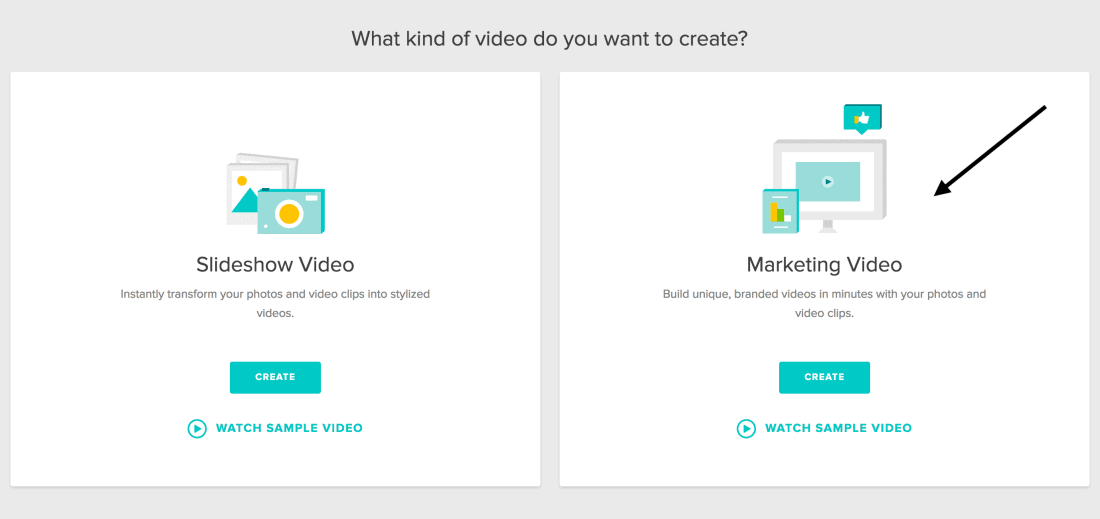
Now you have the opportunity to use a pre-designed template or start from scratch. When you’re first getting started, I highly recommend a template.
Chose the type that best fits your product, service, app, book, you name it. There’s a theme for anything and everyone. Next step - click on “Choose Storyboard.” Once the template loads, you’ll see the Storyboard (all videos) within your chosen design.
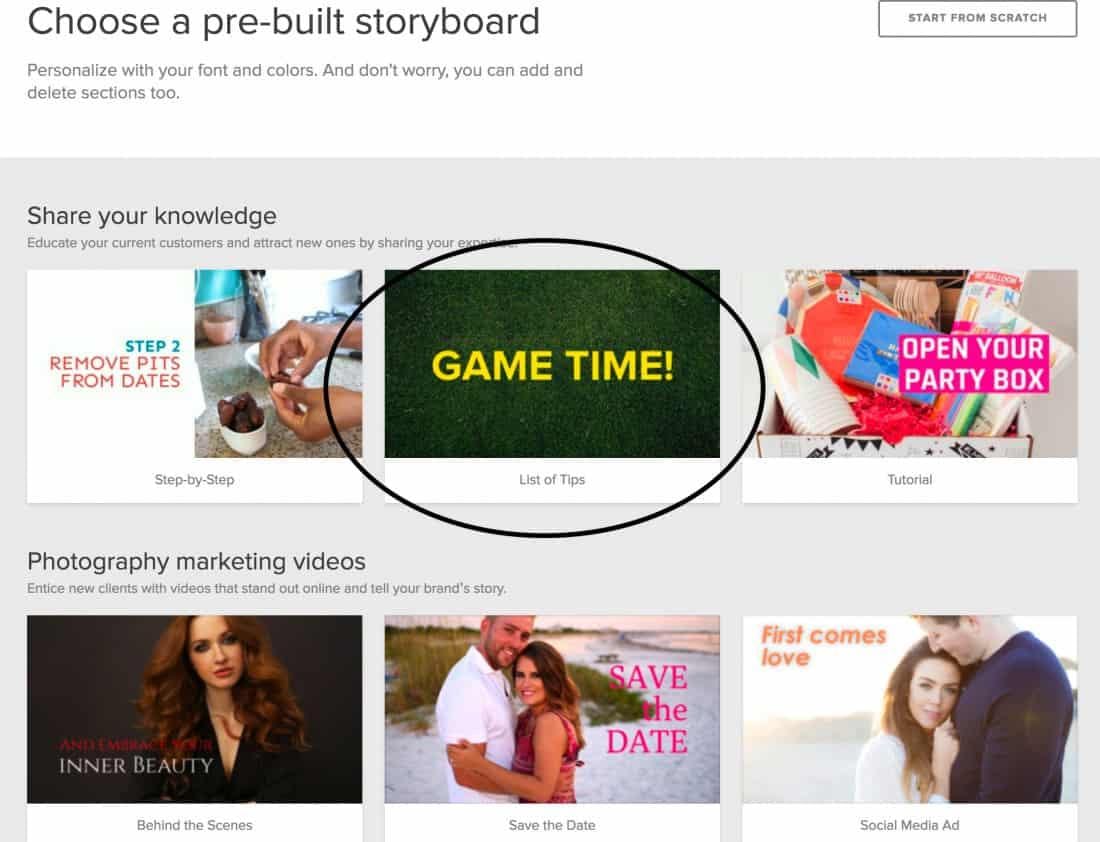
Now this is the part that really excites me. Just look at how brilliantly simple this tool is. Instead of starting from scratch, you only have to change out what’s already there. With a few small tweaks, you’re able to create and share videos that perfectly represent your brand.
Here’s the top features and what you need to know to navigate your Animoto video creation.
- Drag and drop
As the name suggests, this feature lets you drag and drop images, text, and videos into your storyboard. Whether you want to drop in images of your product to create a social media promotional video or give a brief overview of the benefits, Animoto makes this effortless.
- Text control
By touching the Text icon on the image you want to modify, you can add text to your project. And it's simple to do! Just click on the T to add a title and subtitle. This adds an overlay to your image and allows you to modify the time it spends on-screen.
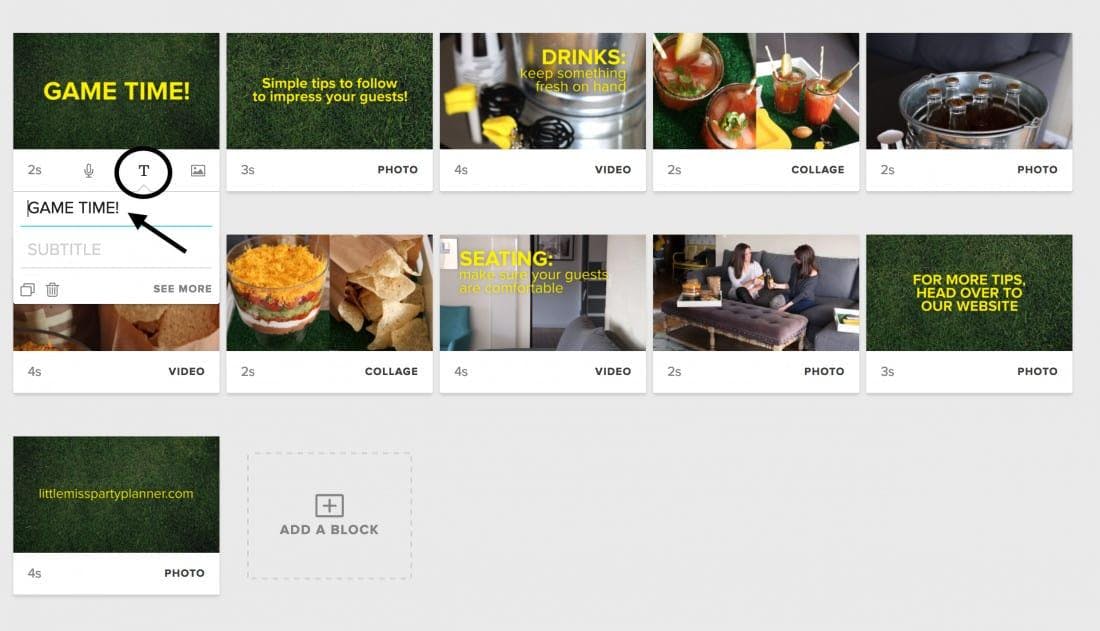
- Voice over
This feature allows you to put your voice over any text and image that you dropped on your storyboard. You can access it by touching the microphone icon on the image or text. Get creative! You can record anything you like from a quick tip to a product description.The sky is the limit!
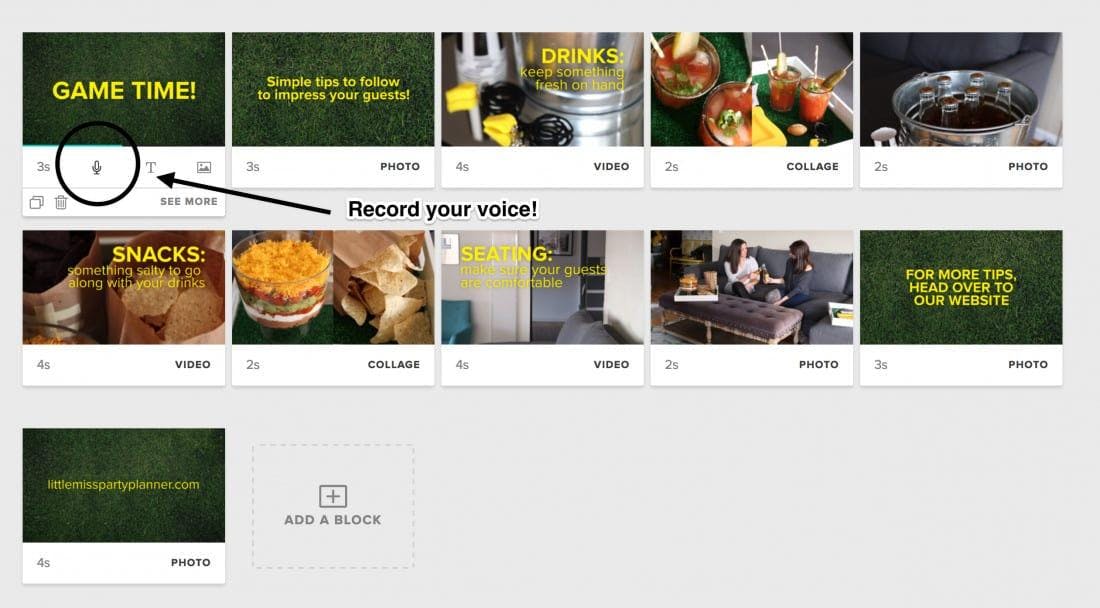
Spotlight
Want to highlight something special in your video? Click the star icon to shine a spotlight on that image, text or video. I've been a fan of this feature since the early days. It's a nice way to showcase:
- A date or time
- Unique feature
- Product specifications
- A special moment
- A customer, fan or follower
Whatever the case, spotlight lets you display content in your video for just a bit longer.
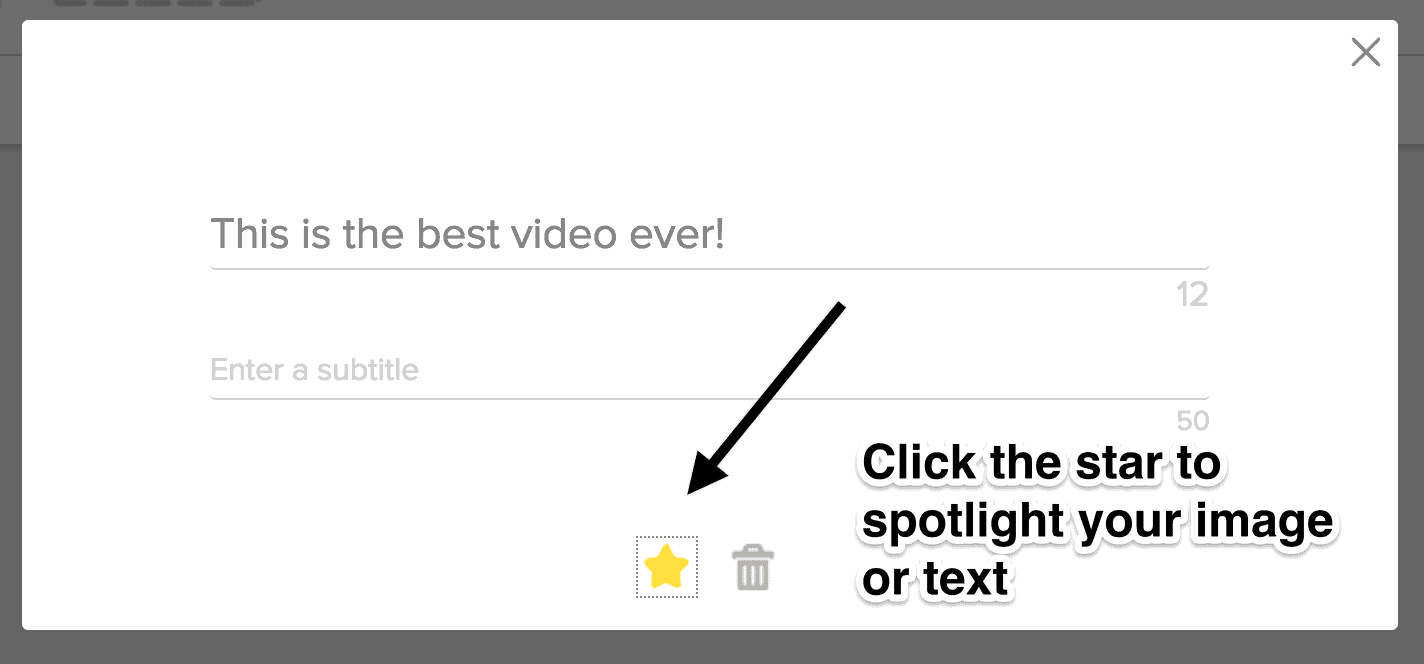
What type of video to create with Animoto
1. Create an interview series
Nowadays, business success depends a lot on how personal and open you are. Interviews with employees or customers can be a great step towards building engagement. Create an interview series to share a more personal side of your brand.
You can also give special insight that only the people behind your company can offer. Or create a series where you interview top industry experts. Whatever the case, make your videos:
- Relatable
- Appealing
- Value Based
2. Go behind the scenes
Everybody enjoys going behind the scenes. Whether it's your favorite band or brand, we're all a bit voyeuristic. Tap into that human compulsion with video. Showcase what and how things happen in your business. Viewers will appreciate seeing something they don't usually have access to.
You can even make it feel very VIP and only offer access to certain segments within your audience. From day-to-day processes to products, employees and even your office space - your audience will eat up the chance to come along on your journey. Walking people through your business will also build awareness and engagement.
Plus, it will give them a deeper appreciation for what you do and who you help. With video, you can go from “abstract” to “real” in mere minutes. Use Animoto's "Slideshow Video" to drag and drop your photos and videos. Add some text and voila! You have new video content!
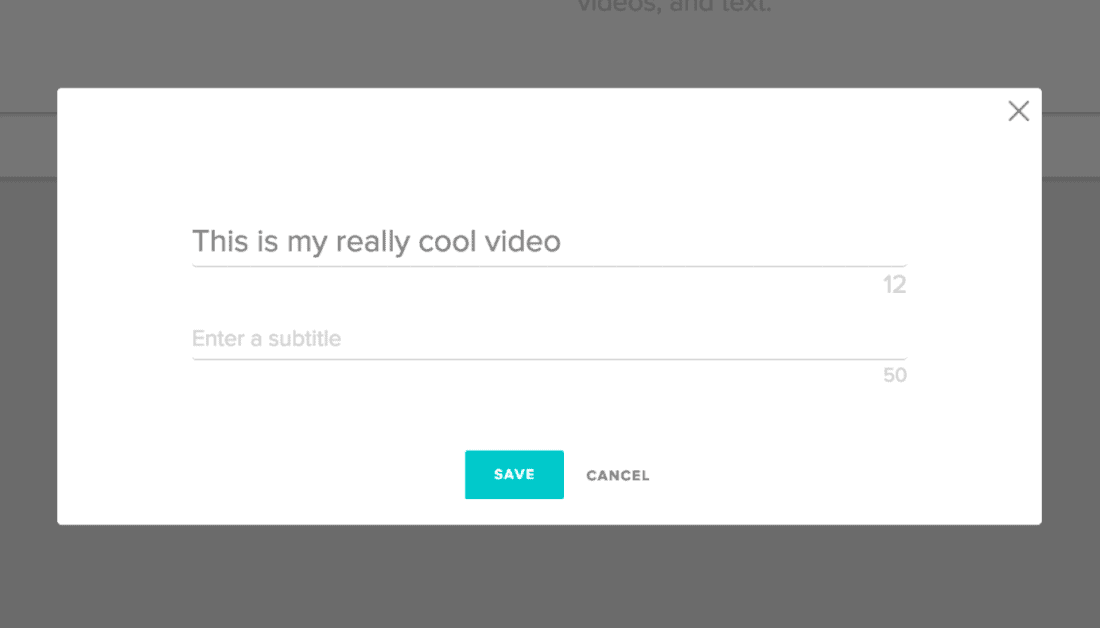
3. Share live events
Give your viewers a glimpse into an event you're attending or your business is involved in. However, don’t just show the event, but talk to your audience. Use text and voiceover to walk them around, giving them the inside scoop. Make your audience feel as if they're with you.
It's also a great idea to get the audience to voice questions and share comments. You can add your video to Facebook, YouTube, even Twitter.
Get the conversation going by asking them what they'd like you to show next. This will make your social media followers feel engaged and connected to your brand.
4. Offer video training
If your business has useful and interesting information to share, you can be sure that there will be an audience to listen to it. People love learning new things and if you're able to teach them something new, they'll respect and value you for freely sharing. It also goes a long way in building credibility, positioning you as an expert in your field.
Use the "Video Slideshow" option (the Brilliance template is one of my favorites) to add in photos and video clips.
And remember...Your training sessions don’t have to be overly scripted. In fact, the public will appreciate the "in the moment" feel of your video.
The more transparent you can be, the better your audience will receive your message.
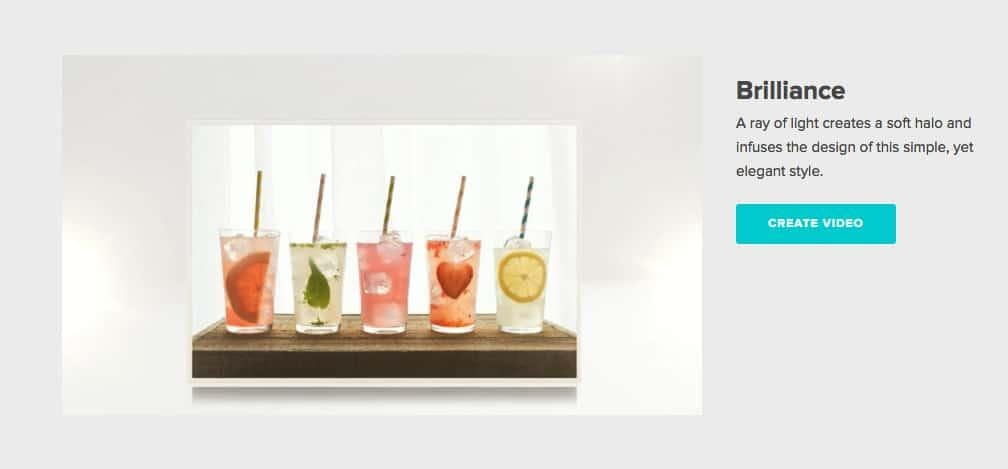
5. Answer FAQ
Nothing builds engagement better than direct communication with your audience. Ask your audience what they'd like you to answer or pull from your list of customer or client FAQ. When you take the time to share your knowledge, you do two things.
- You let viewers know that their voice is heard
- You show that you truly care about what they think
And when you answer someone's question, make sure to mention the name as that will make them feel included and valued.
6. Repurpose your content
One of the best ways to leverage video is to repurpose current content. Take your highest performing (top trafficked) content and translate that into new media. What do I mean by this? Take that blog post (the one that continues to bring traffic to your website) and pull out 2-3 points.
Expand upon each one, sharing an in-depth look at that specific topic. Your audience is eager to learn, take the time to teach them something new and breathe new life into old content.
Not only will it position you as an expert within your field, but it pulls your audience in – allowing them to get actively involved.
Where to share your new video:
YouTube
You’ve created your video, now it’s time to optimize, upload, and share it with the world. Before you upload, though, look to your keyword research. You want to optimize for search and humans, so make your filename clear, concise, and based on the intent of your audience.
You also want to ensure that your content, title, and filename are consistent. Once you’ve optimized your file name, put together your description. Both steps are incredibly important if you want your video to get found. Here’s a look at how we break down our descriptions at Post Planner.
- Include your description (similar to your meta it should include your keywords, arouse curiosity, and encourage a click)
- Add a bit of background on your company
- Include additional relevant links
- Add your call to action
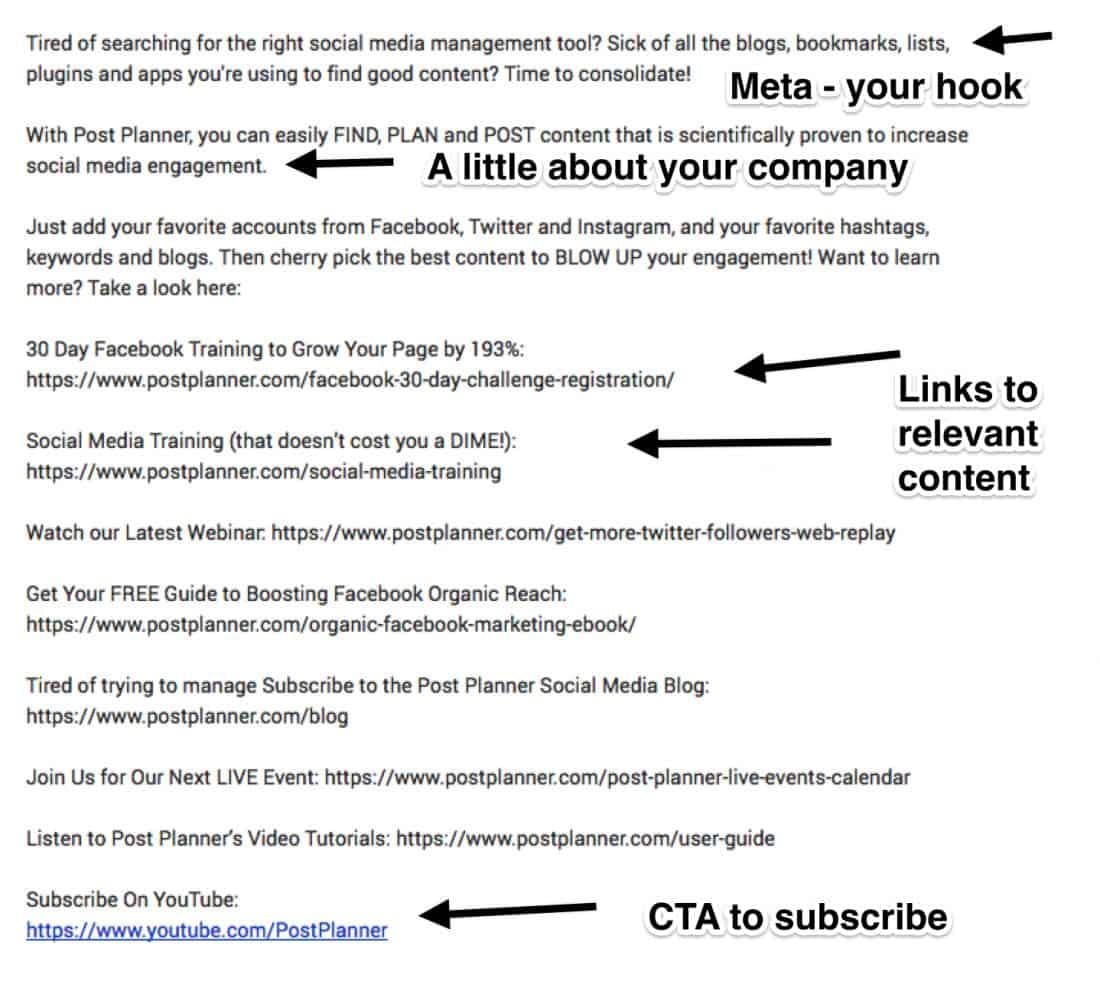
Upload your new video natively. I know you'll feel compelled to just drop the YouTube link, but don't do it. Facebook wants to keep viewers on their platform, so it's no wonder that they love native video.
And don't forget to add your compelling description. What you write is like your blog headline. It's the hook. That tantalizing morsel that gets your fans to click play. ??
Did you know that adding video to email can:
- Boost open rates by 19%.
- Boost click-through rates by 65%.
- Reduce unsubscribes by 26%.
That's according to video marketing trends by Syndacast and I can attest - it's absolutely true.
Don't leave your Twitter followers out in the cold. Tweet your video!And don't just tweet it once. Share it multiple times to capture the attention of a larger segment of your audience.
Didn't realize you can pin video on Pinterest? You should! As stats point out, 84% of communication by 2018 will be visual and 79% of all internet traffic will be video. Add to that 90% of users on Pinterest want to purchase and you have a winning combination!
Final thoughts
Animoto is the best marketing partner you can have. Unlike a conventional marketing team, Animoto doesn’t require instructions again and again. It will do what you want, when you want to do it. And there’s never a time restraint.
You can make your marketing video anytime, anywhere - no matter where you’re working from. It’s your on-the-go video creation tool. So what will you create first? I'd love to hear about your video project in the comments below!
About Rebekah Radice
Rebekah Radice, co-founder of BRIL.LA, has traded narcissism for purpose. When not driving growth, you'll find her tricking family into thinking she's Emeril Lagasse - likely covered in marinara. The spotlight was fun, but impact is better. These days she's using 20+ years of brand brilliance for good.
