Building a successful blog takes more than writing great content. While content is a fundamental necessity, promotion is the key to spreading your message. Pinterest has become an integral part of my blog promotional strategy. In fact, Pinterest is now my number one social media traffic referral source. Over the last two years, I’ve watched as my Pinterest traffic has skyrocketed. I attribute this to a couple of reasons:
- I don’t believe in one-off tactics.
- I do believe in an integrated strategy.
What do I mean by this? If you’re a blogger, you can’t just live in one corner of the world. Posting to Facebook does not equal a blog promotional strategy. As a blogger, you must create content and then repurpose and position it in a creative and engaging way. Pinterest can help you do this effortlessly. If you’ve been on the fence about Pinterest, I challenge you to dip your toe in the water. To help you get started, I’ve put together my top ways to use Pinterest to boost blog traffic exponentially.
1. Make your post pinnable
Would you believe that statistics show articles including images receive 94 percent more total views? And yet, I visit blogs daily that still don’t include an image. Go back through your articles and create a captivating Pinterest image that represents your business and content. Begin to add those images to your articles and then pin them to Pinterest. Not only will this create additional content for your Pinterest boards, but will also refresh an old post, driving new traffic and potential customers to your blog.
So, what does a shareable image look like? A Pinterest image that gets shared is captivating, straightforward, and high-value. The one below went viral and now is the first result of a Pinterest search for the term “social media.” (Note: the one beside it links to my blog as well: social media etiquette) Not bad for a couple of images that were created once and then shared thousands of times, right?
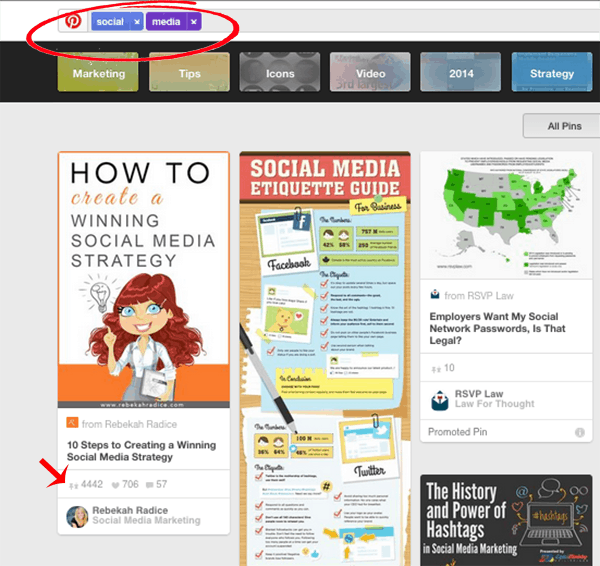
2. Cross pollinate
As I discussed above, you never want to be a one-trick pony when it comes to blog promotion. Pin your blog articles to Pinterest and then share your image to other social networks like Google+, Twitter, and Instagram. Allow your fans and followers to connect with you where they feel most comfortable, then use a Call to Action to direct them to Pinterest and ultimately back over to your blog.
This will help you gain additional blog subscribers while increasing audience growth on multiple social platforms. Peg Fitzpatrick uses the "Pin of the Day" call to action when she shares her content. Whether it's on Google+ or Facebook, you'll find that her commitment to cross-pollination is what keeps her fans and followers active and supportive, no matter the social channel.
Post by PegFitzpatrick.
3. Get branded
Custom images create a memorable brand experience. They connect the dots between business and consumer, making your content easily identifiable. Not only that, but they provide a stimulant for better buying decisions. In a study by Custom Content Council, two thirds of consumers polled said they were more likely to buy from a company using custom media. There’s also a psychological component to branded images.
Psychologist Jerome Bruner has found that while people only remember 10 percent of things they hear and 20 percent of what they have read, they’ll remember 80 percent of what they see or do. If you want to stand out online, you need to get branded! Create your own images with tools such as PicMonkey and Canva or follow Donna Moritz with Socially Sorted. She's a visual marketing strategist that takes branded graphics to a whole new level!
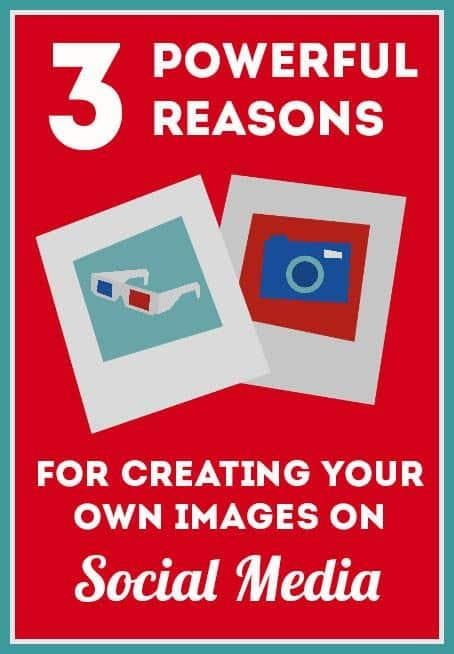
4. Use search to capture consumer attention
Images are a powerful way to capture consumer attention. In a study by Bright Local, it was found that 60 percent of consumers favor search results that include images. Another 23 percent are more likely to contact a business including an image. Whether you're looking to showcase your company, product, or service, images pack the one-two punch your blog post needs to gain additional attention.
Adding your images to Pinterest only improves the chances of you getting found in search. But search isn't just about Google anymore. Earlier this year, Pinterest launched "Guided Search," giving people the ability to quickly sift through their over 750 million boards and 30 billion Pins. As Pinterest explains,
Now when you search for something (road trips, running, summer BBQ), descriptive guides will help you sift through all the good ideas from other Pinners. Scroll through the guides and tap any that look interesting to steer your search in the right direction.
Optimize your pins for search by including industry or niche specific keywords. Think about your target market and determine what they're typing in search when looking for your product or service. Now use those in your Pin descriptions.
5. Make images the optimal size
Infographics are extremely popular on Pinterest, but not necessarily the optimal size for your blog graphics. If you do it right, you can create an image that works well on multiple platforms. With the perfect size, design, layout, content and color, your image is ideal for Pinterest, Tumblr and Google+. Keep in mind, all of the platforms above favor vertical images. It was also found in a study by Curalate that,
Vertical images with an aspect ratio of 2:3 and 4:5 got 60 percent more repins than very tall images. (think Infographics)
The sweet spot for my images is 735 x 1200. However, that's been an evolving number and one I'm constantly testing. As with anything in social media, what works today may not be what works tomorrow.
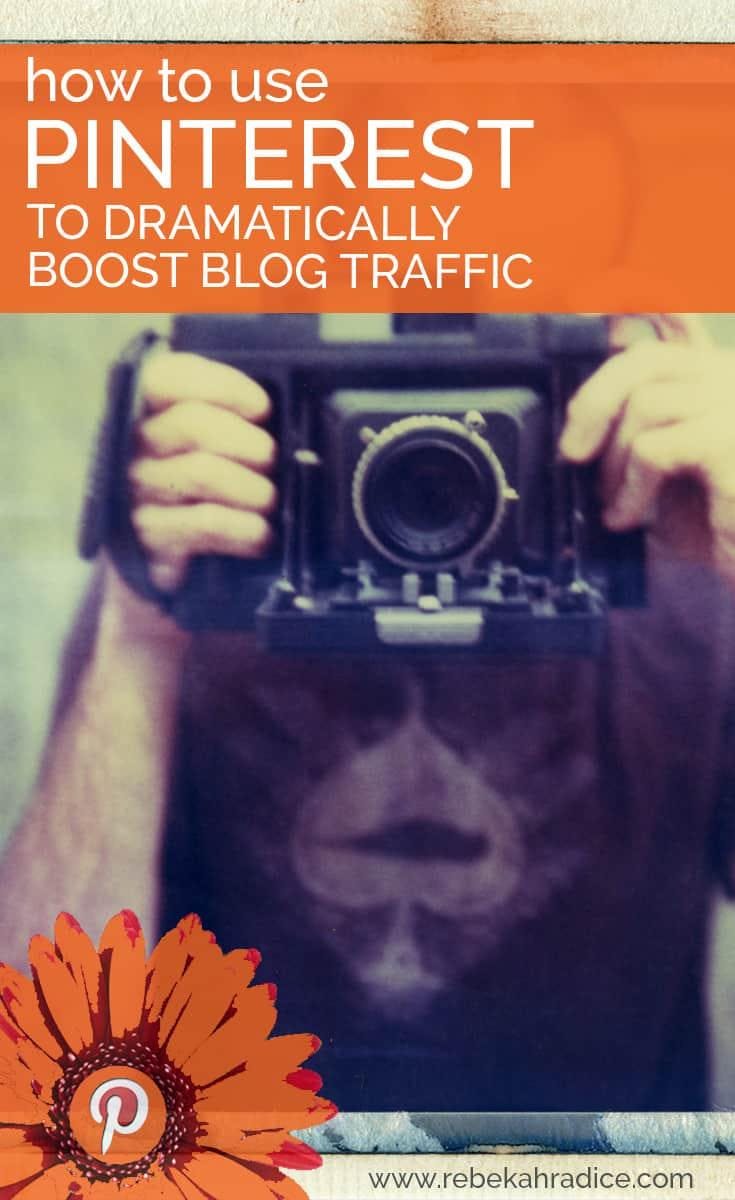
Final thoughts
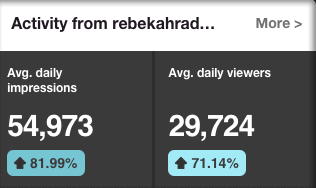
Pinterest can be an incredible tool to drive traffic to your blog and boost online exposure. As seen in this graphic, Pinterest is not static. Your pins live a long and healthy life, sending consistent traffic to your blog. Let Pinterest create a conversation around your brand. Allow others to share your content and edify your business.
Start to build a community of fans eager to share your content and create a frenzy of interaction. Because as you create and share more content, you position yourself as an expert within your field and a go-to resource. And when you become a resource, you begin to establish trust and rapport. Once you do that, you now have the ability to capture the attention (and earn the business) of your perfect client. How can you use Pinterest to boost blog traffic and grow your business exponentially?
About Rebekah Radice
Rebekah Radice, co-founder of BRIL.LA, has traded narcissism for purpose. When not driving growth, you'll find her tricking family into thinking she's Emeril Lagasse - likely covered in marinara. The spotlight was fun, but impact is better. These days she's using 20+ years of brand brilliance for good.
