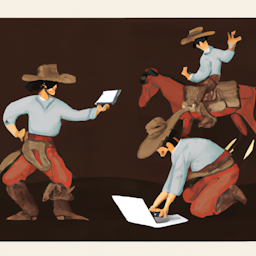Wrangling third-party WordPress plugins is like a shootout in the Wild West. As developers, we try to outdraw the outlaws. We choose the fastest add-ons from the sheriffs with the most notches on their belts.
We set up camp on the staging prairie and prepare for a showdown to make sure our extensions play nice before riding them into production.
Those plugins played us like a fiddle.
Despite all our staging tests, the moment we added that W3C Cache plugin for some speed optimization hocus-pocus, our primary plugins for the LMS and WooCommerce went belly up like a spooked bronco.
You can't just trust what the sheriffs tell you on the posters. Review compatibility and dig deep into what other WP developers have said.
When you're on the optimization trail, be sure to exclude those critical scripts for plugins globally or on specific pages.
And for the love of 10-gallon hats and hand-tooled boots, don't forget to test, test, and test some more.
About Ambreen Dar
Ambreen left the classroom behind to chase adventures in publishing. Then dove into digital's deep end. These days, she's focused on email marketing for creators over at Reply Two.